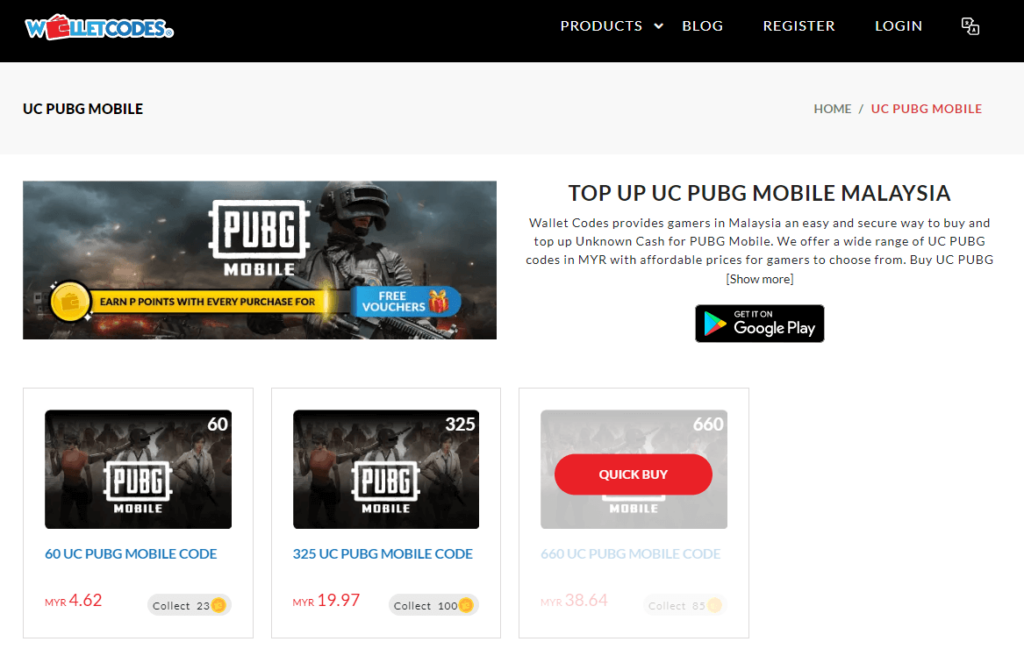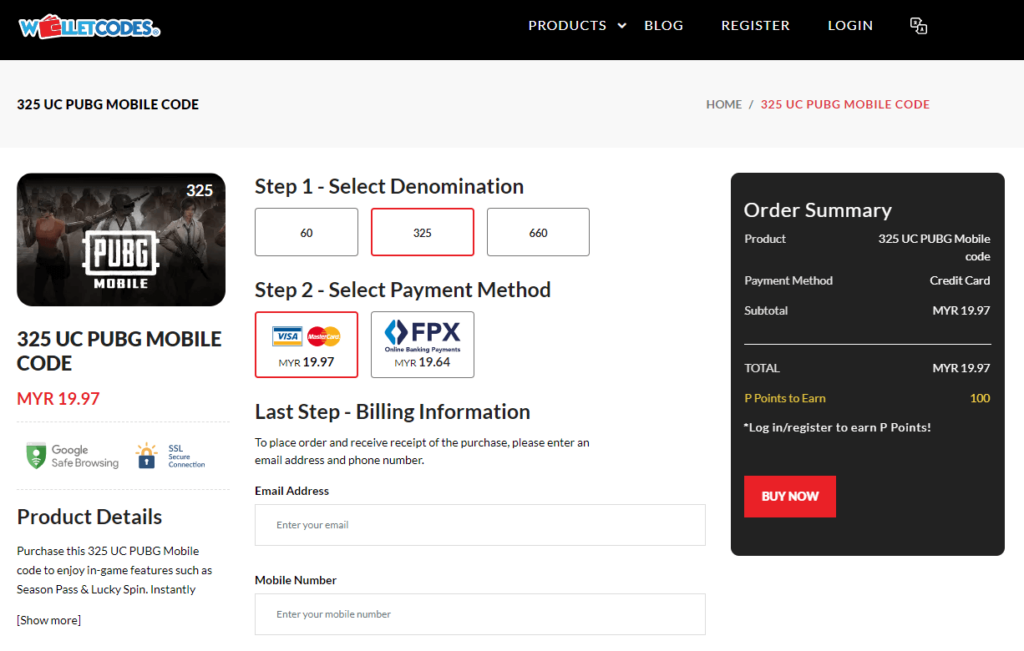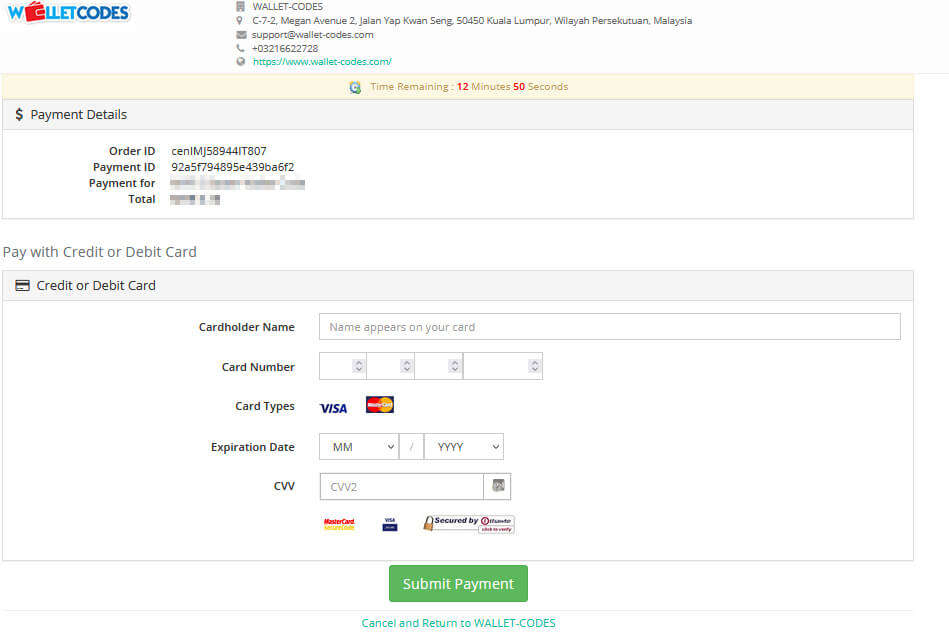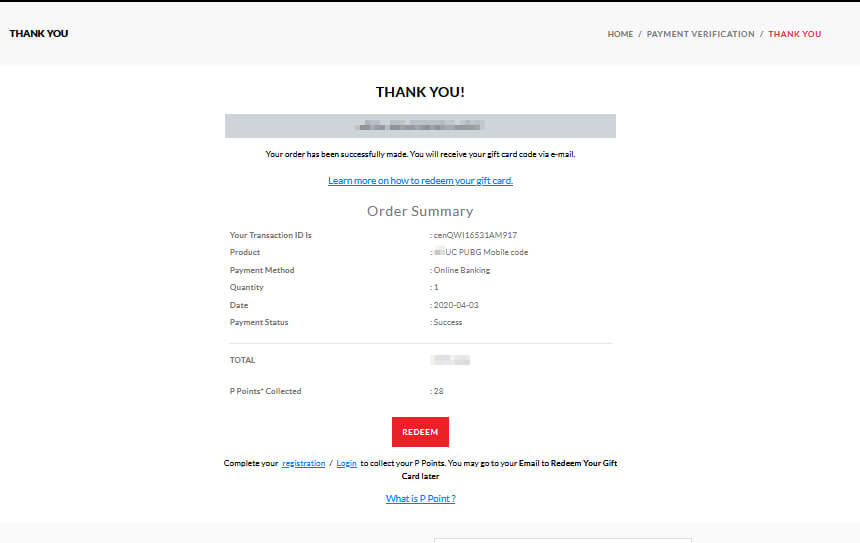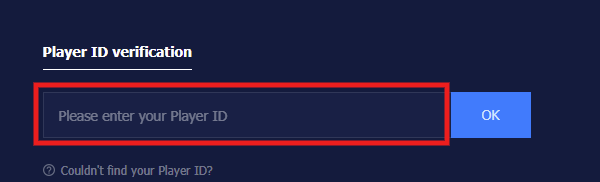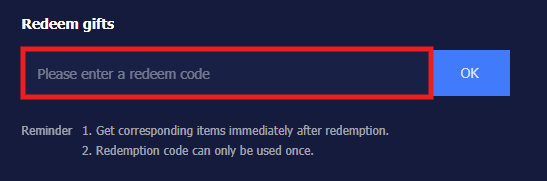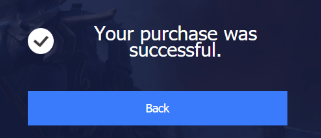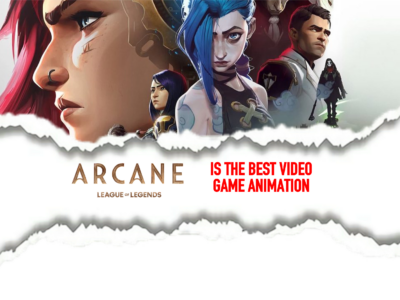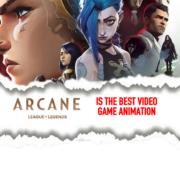Looking for an easy way to top up UC? Have you heard of Wallet-Codes.com? Offering the cheapest prices for different UC packs, Wallet Codes allows gamers to make quick and simple payment. Here’s an easy step-by-step guide on how to top up UC PUBG Mobile (Malaysia).
Top Up PUBG Mobile (Malaysia) Using Credit Card
Step 1
Visit wallet-codes.com and make sure you change the country at the bottom left of the page to the Malaysian flag to see the products sold by Wallet Codes Malaysia. Select Steam Wallet Codes MY.
Step 2
Choose the denomination and your preferred payment method. In this example, let’s say you choose 325 UC, then select the payment method that displays the Visa MasterCard logo.
Next, enter your email address and mobile phone number. Don’t forget to login your Wallet Codes account to collect P Points! P Points earned from every transaction you make can be used to purchase ANY product available on Wallet-Codes.com. After inputting all the requested information, click on “Buy Now”.
Step 3
After inputting all the requested information, click on “Buy Now” and you will be redirected to the payment page. Fill up your Visa MasterCard details and click “Submit Payment”.
You will be taken to your card issuer portal. Follow the instructions you see. Once successful, you’ll be redirected back to Wallet Codes and get a “Thank You” page with your UC PUBG Mobile voucher code. You’ll also receive an email with the same voucher code.
But now you might be wondering: “How do I redeem my UC with this code I have?”
How to Redeem UC PUBG Mobile Voucher Code
Step 4
Visit midasbuy.com and enter your Player ID and click “OK’.
Step 5
Enter your redemption code that you have received in your email after purchasing from Wallet-Codes.com and click “OK”.
Step 6
A pop-up window of redeeming the item will show up. Click “OK” to confirm your redemption.
Congratulations! You now know how to top up UC PUBG Mobile (Malaysia). Your UC should be activated now and added into your account.