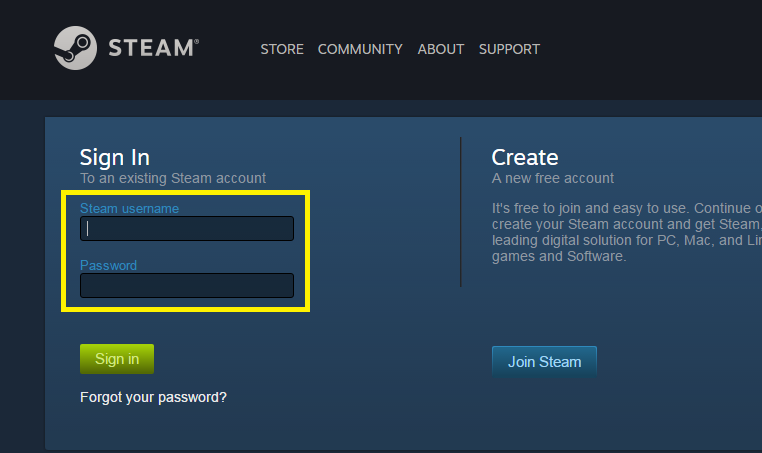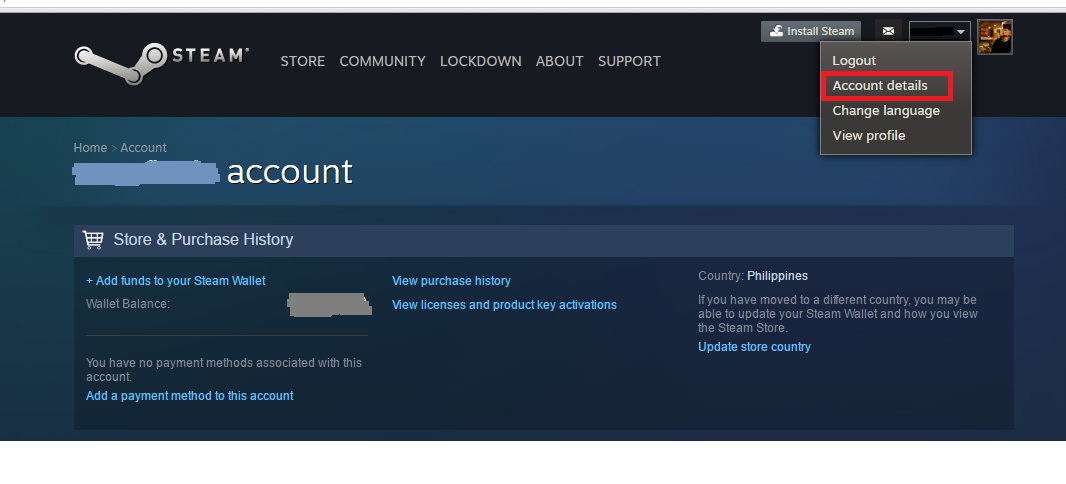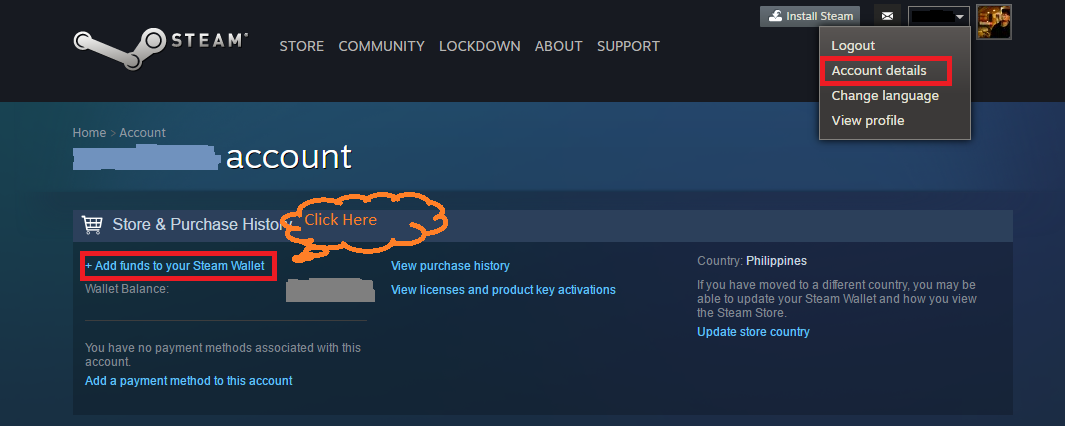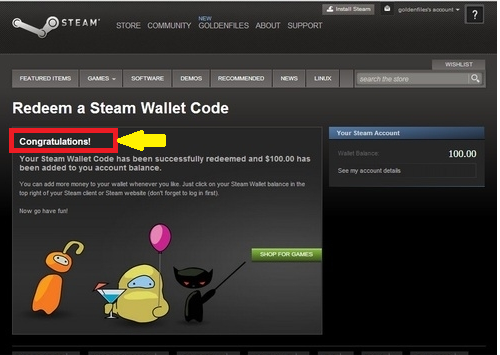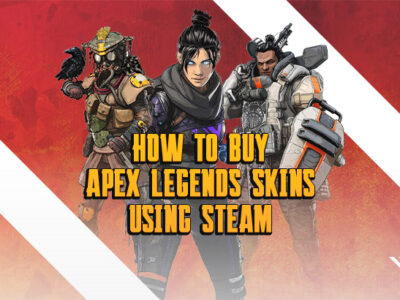This is the step-by-step process how to redeem Steam Gift Card or Wallet Code.
- Go to http://www.steampowered.com and sign in if you aren’t already. You will need to create a Steam account if you do not already have one.
2. Log in your Steam Account
3. Click on your username in the upper right-hand corner of the screen, and select account details
4. On the right side of the screen, there is an option to add funds to your Steam Wallet.
5. Click the link labeled: Redeem a Steam Wallet Code
6. Enter the code and click continue.
7. Your code is now redeemed and added to your account! You can purchase your games now!