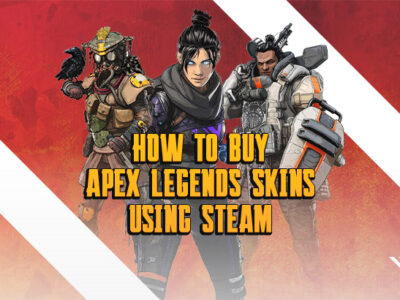Step 1: Go to wallet-codes.com to buy Minecraft Minecoins.
Step 2: Pick the Minecraft gift card amount you want.
Step 3: Complete the transaction and receive your redemption code.
Step 4: Input the redemption code you received earlier into the site link provided.
Step 5: Input the redemption code again upon being redirected to the Microsoft store.
Step 6: Confirm the Minecoin amount to be added to your Microsoft account.
Since its launch way back in 2011, Minecraft remains one of the most popular sandbox games for players to create fascinating new worlds and explore online. You can experience a lot with your friends and see exciting, cool stuff other players have created by spending Minecoins.
Without Minecoins, you may miss out on a lot of fun possibilities. This in-game currency lets players access and own unique creations such as new skins, texture packs, worlds, etc. In this article, we will share an easy way to get Minecoins in Minecraft.
How to Redeem Minecraft Minecoins
Step 1: Go to wallet-codes.com to buy Minecraft Minecoins.
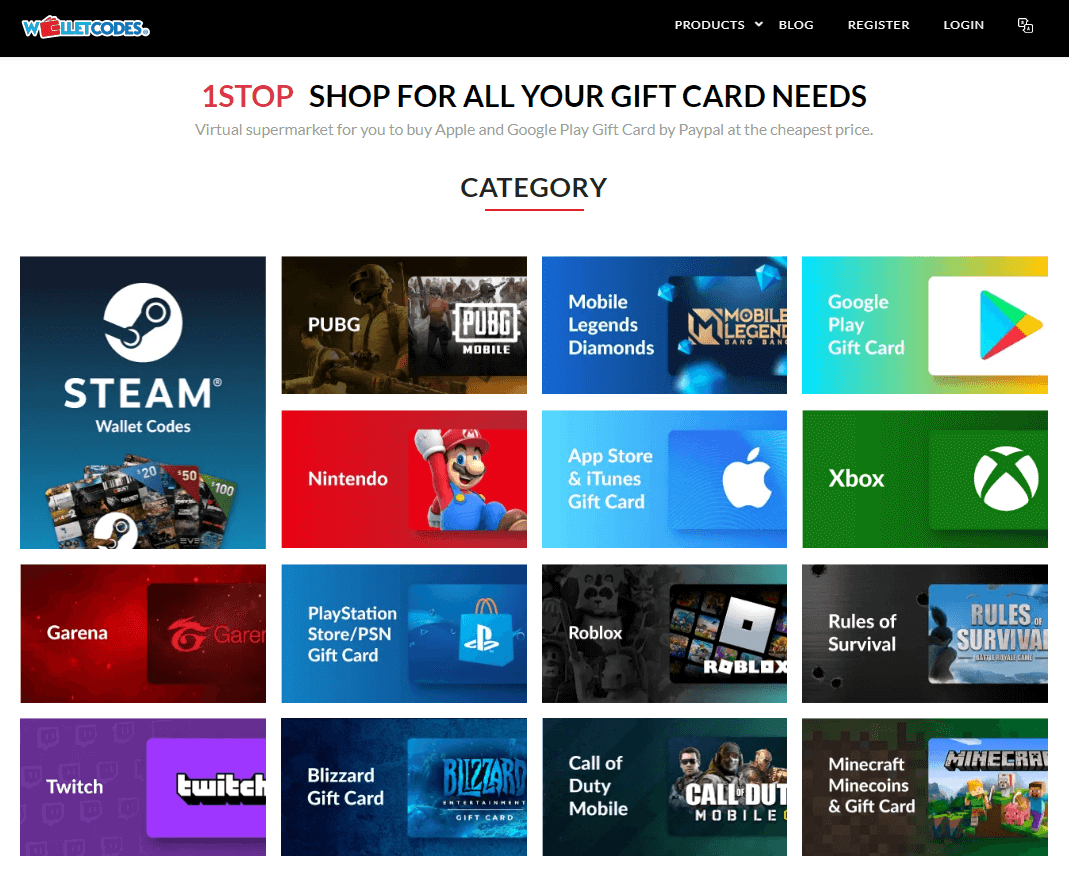
Step 2: Pick the Minecraft gift card amount you want.
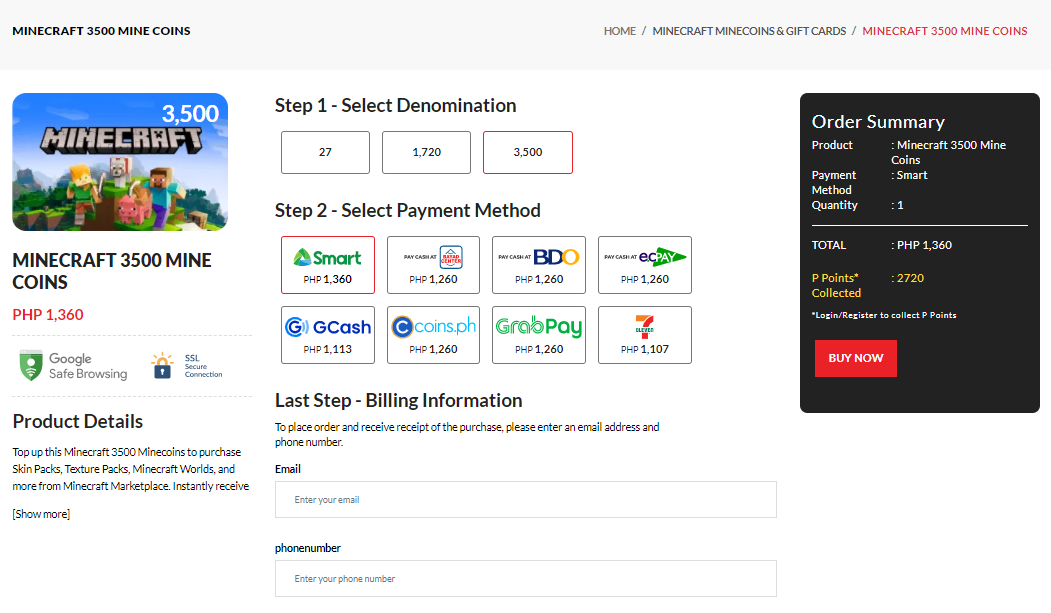
Step 3: Complete the transaction and receive your redemption code.
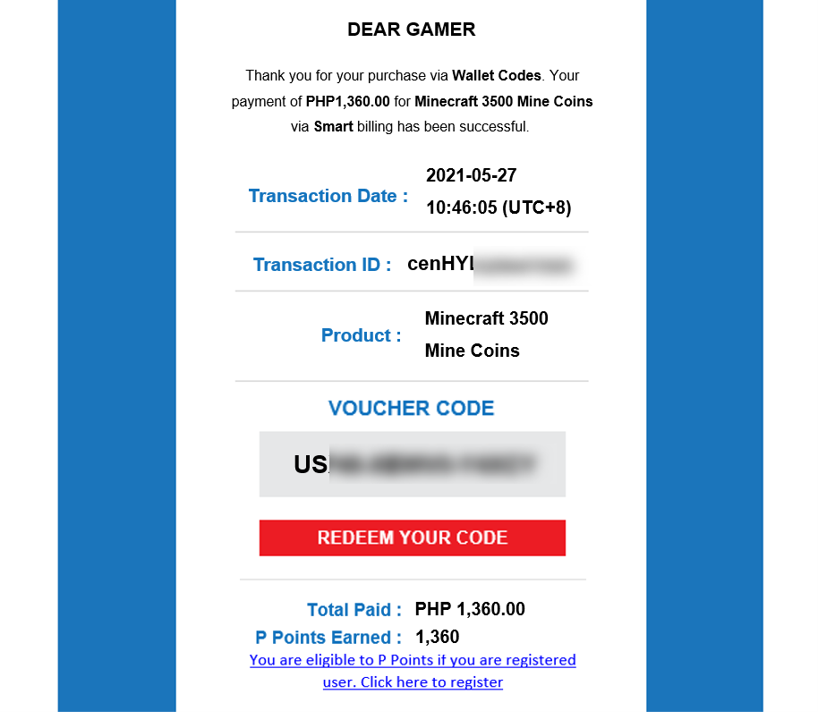
Step 4: Input the redemption code you received earlier into the site link provided.
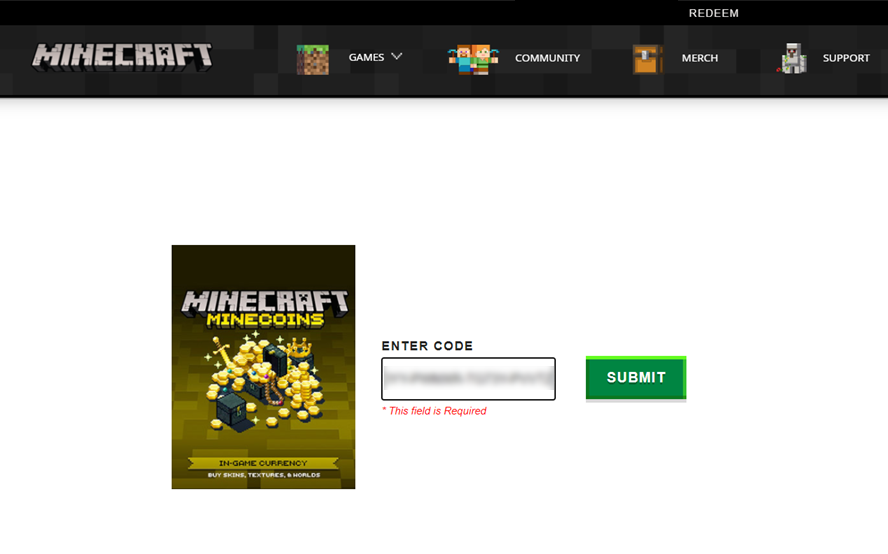
Step 5: Input the redemption code again upon being redirected to the Microsoft store.

Step 6: Confirm the Minecoin amount to be added to your Microsoft account.

Commonly Asked Questions
Are there hidden charges or recurring fees after purchase?
No. What you see on the total amount should be the only amount that is deducted on your account. We are very transparent with the charges that will be deducted from your account.
Is there a limit on how many Minecoins Gift Cards I can purchase
There is no limit on how many Minecoins Gift Cards you can purchase.
How many days does the code expire?
There is no expiration date for the code. It will only expire when used.
How do I gift the Minecoins I purchased to a friend?
The only way you can gift Minecoins to a friend is by sharing the voucher code you received from Wallet Codes in your email inbox. Following from Step 4 onwards, your friend must redeem it through their Microsoft account.
I had a problem with the purchase and my Minecoins did not appear on my Minecraft account.
You can contact us here. Be sure to provide the transaction number which was provided on the email. Our team will assist you with any trouble or problem you might encounter.