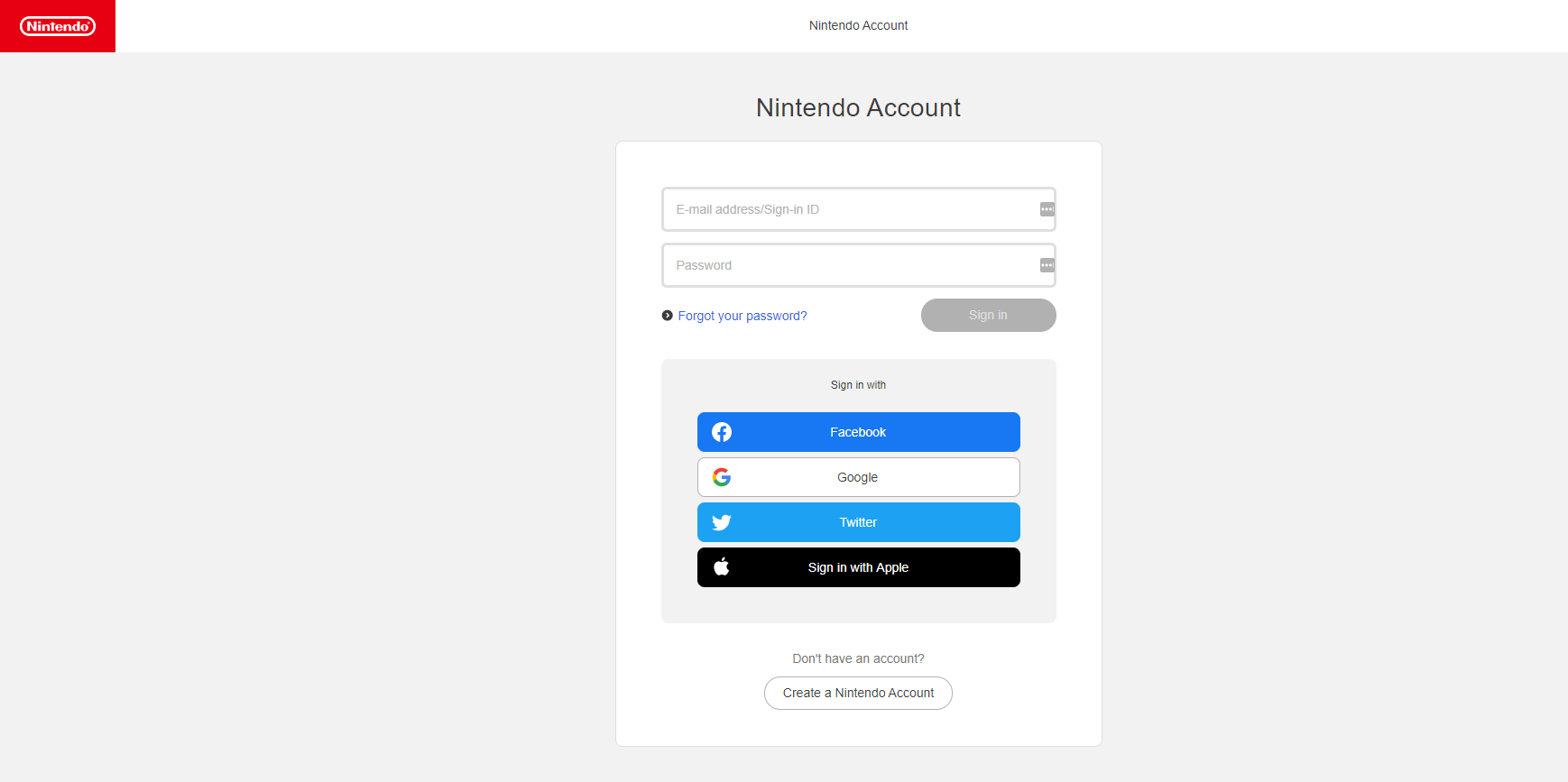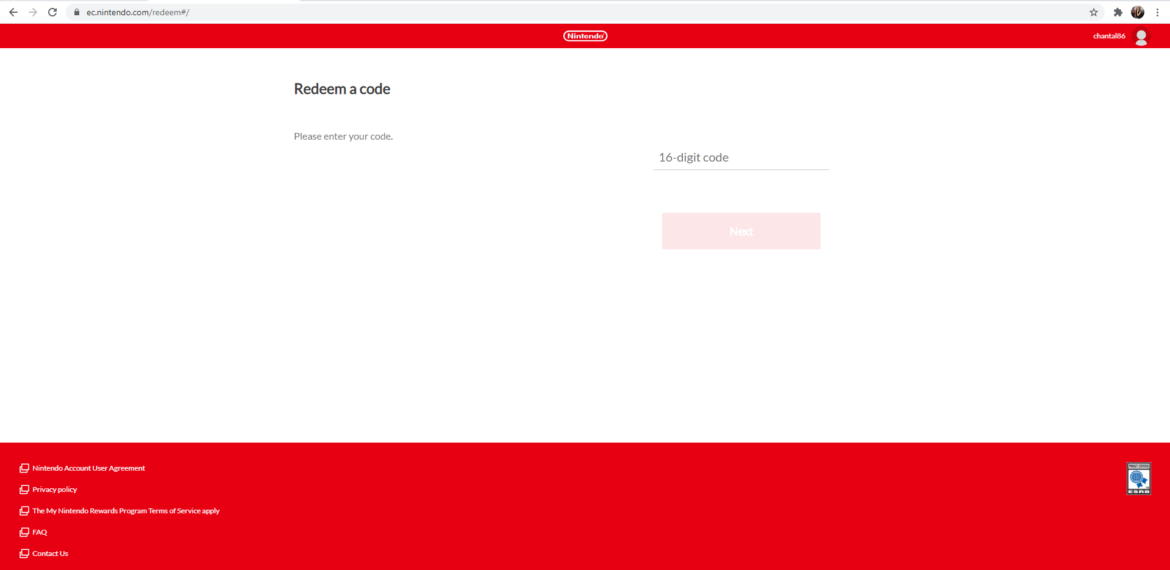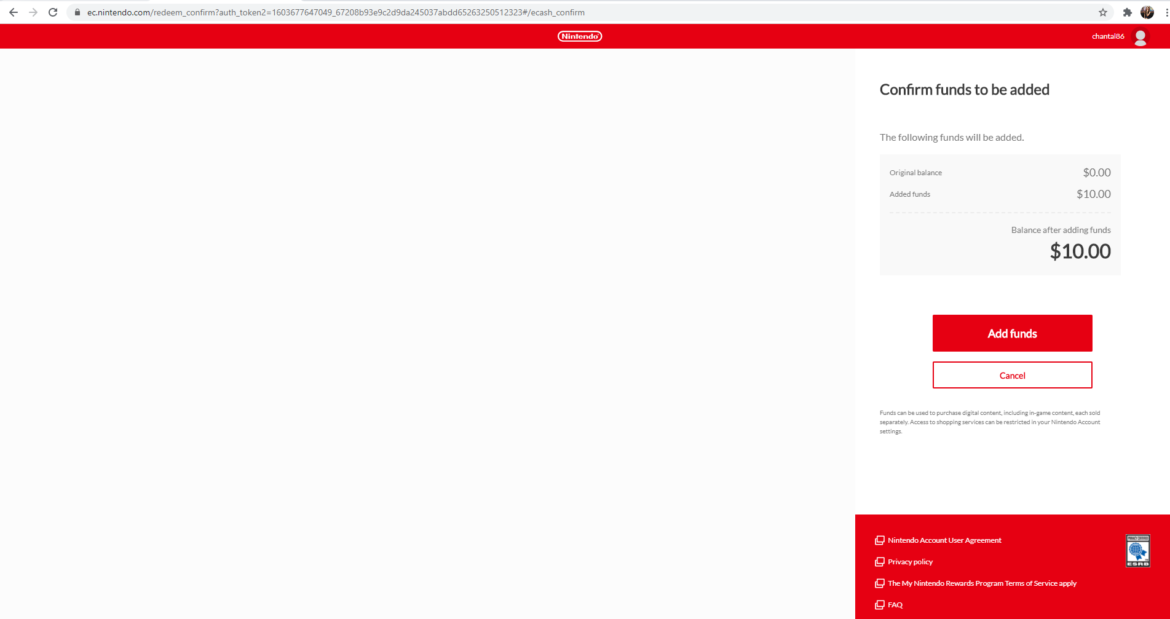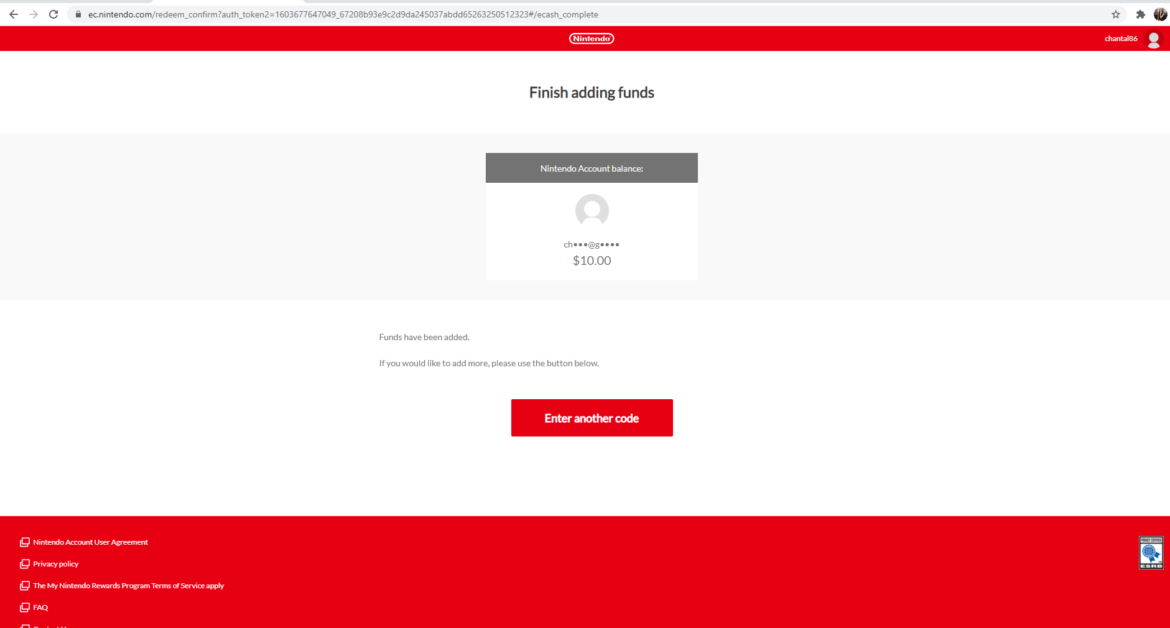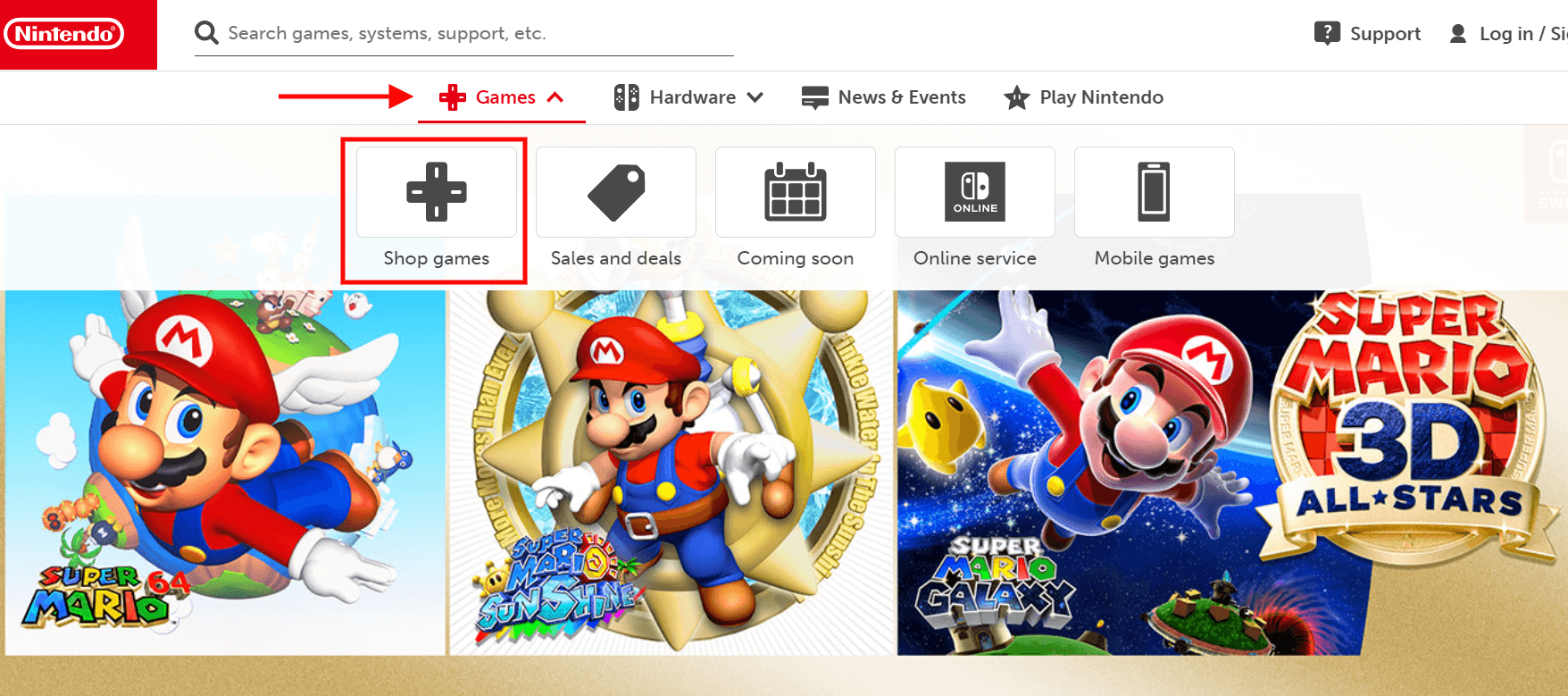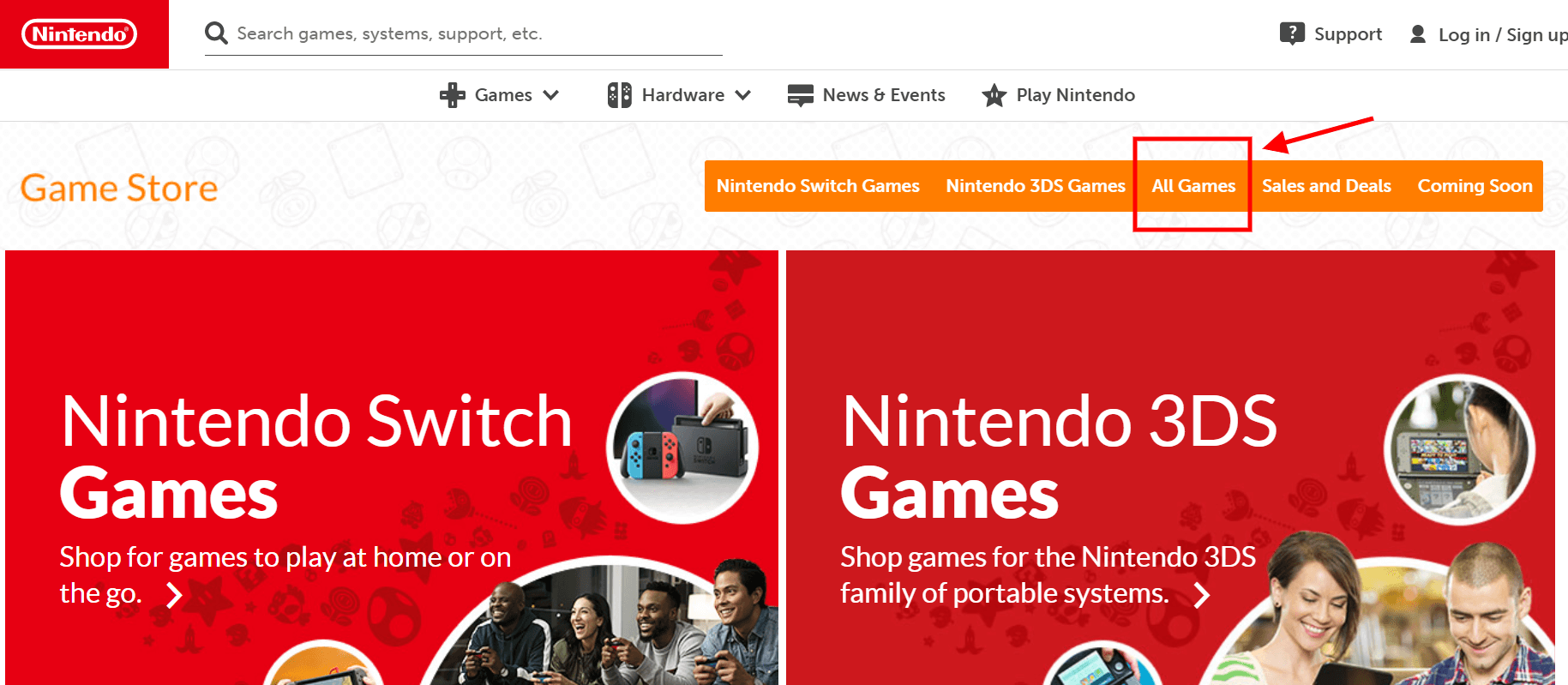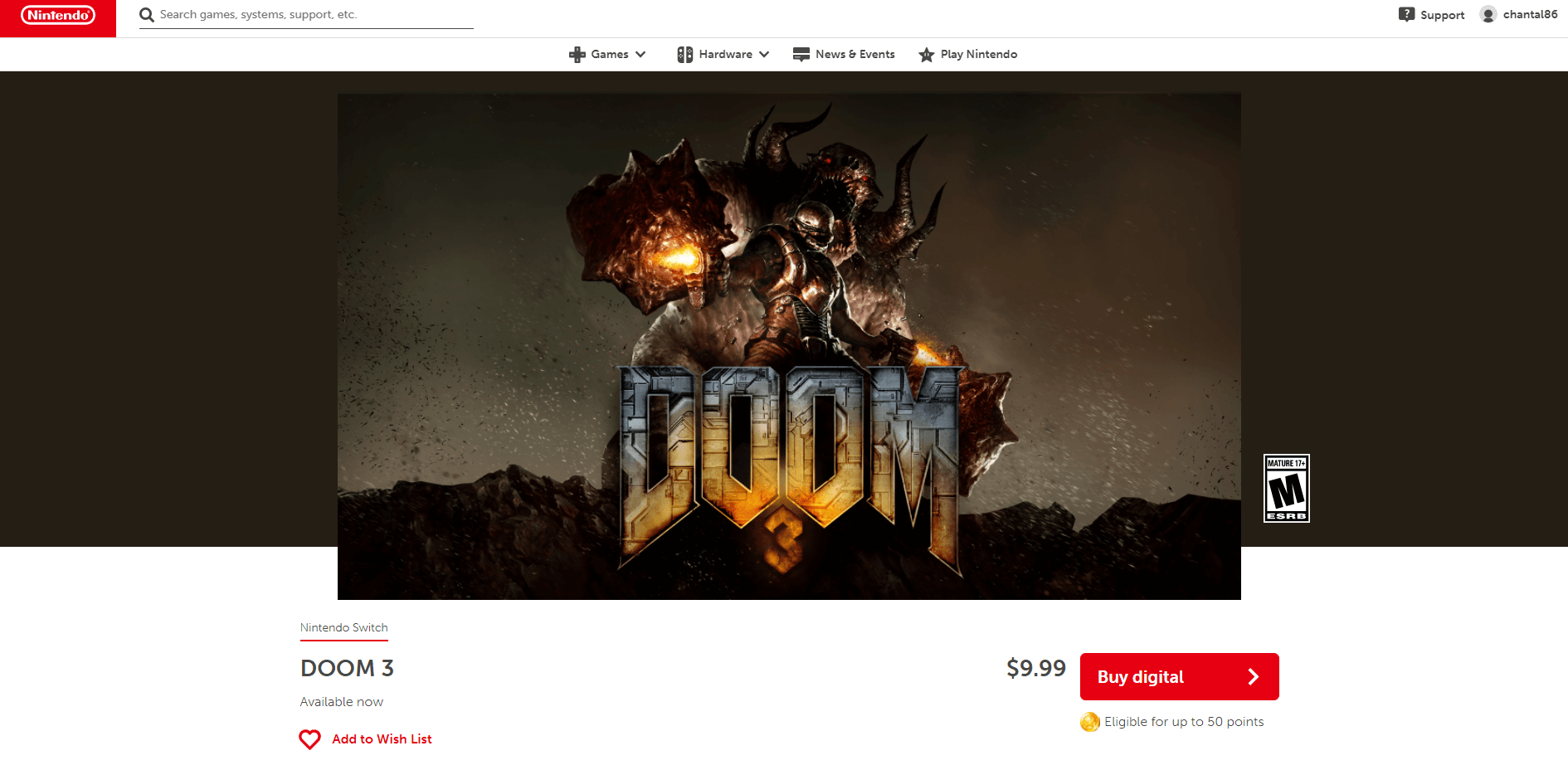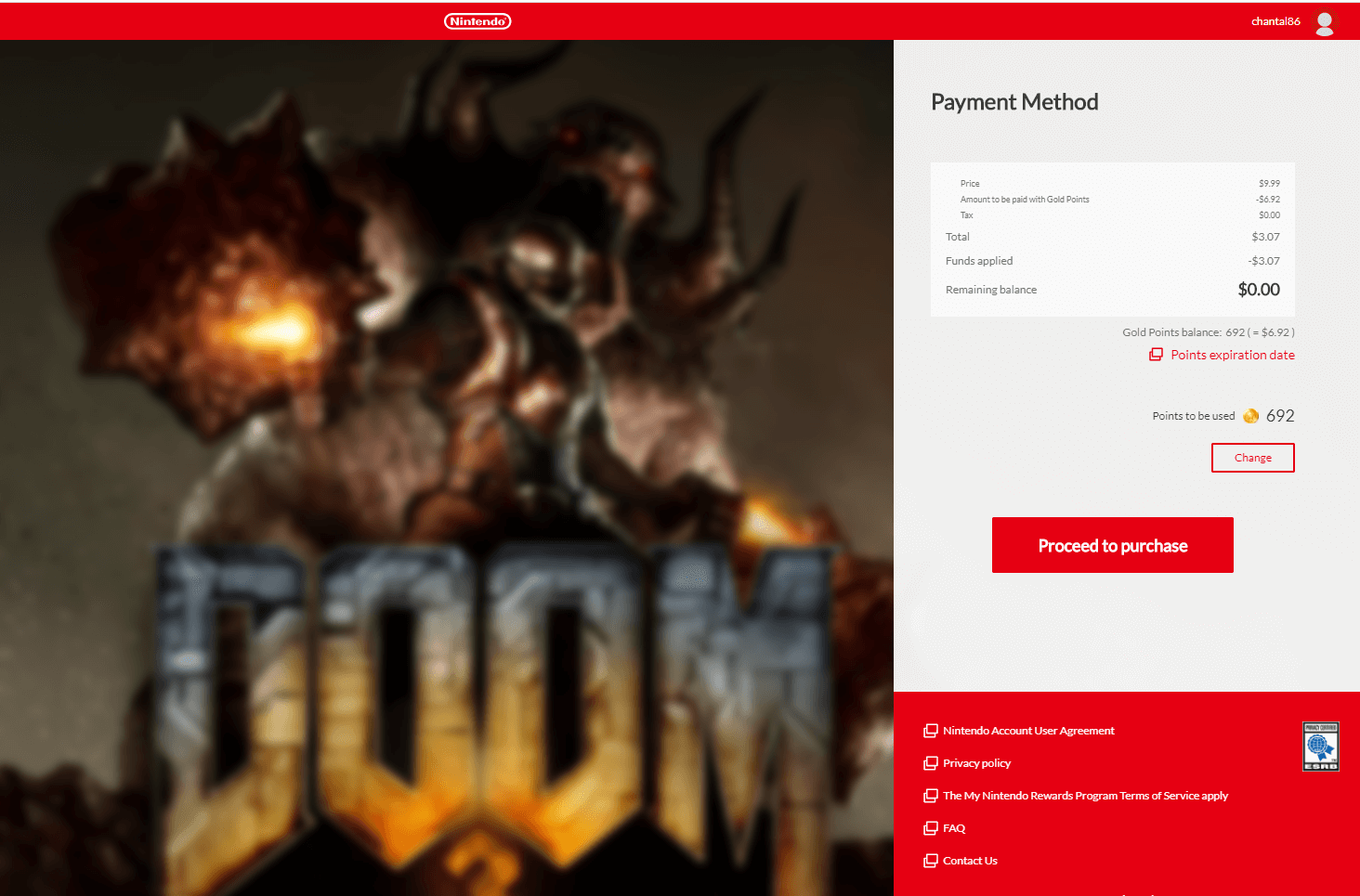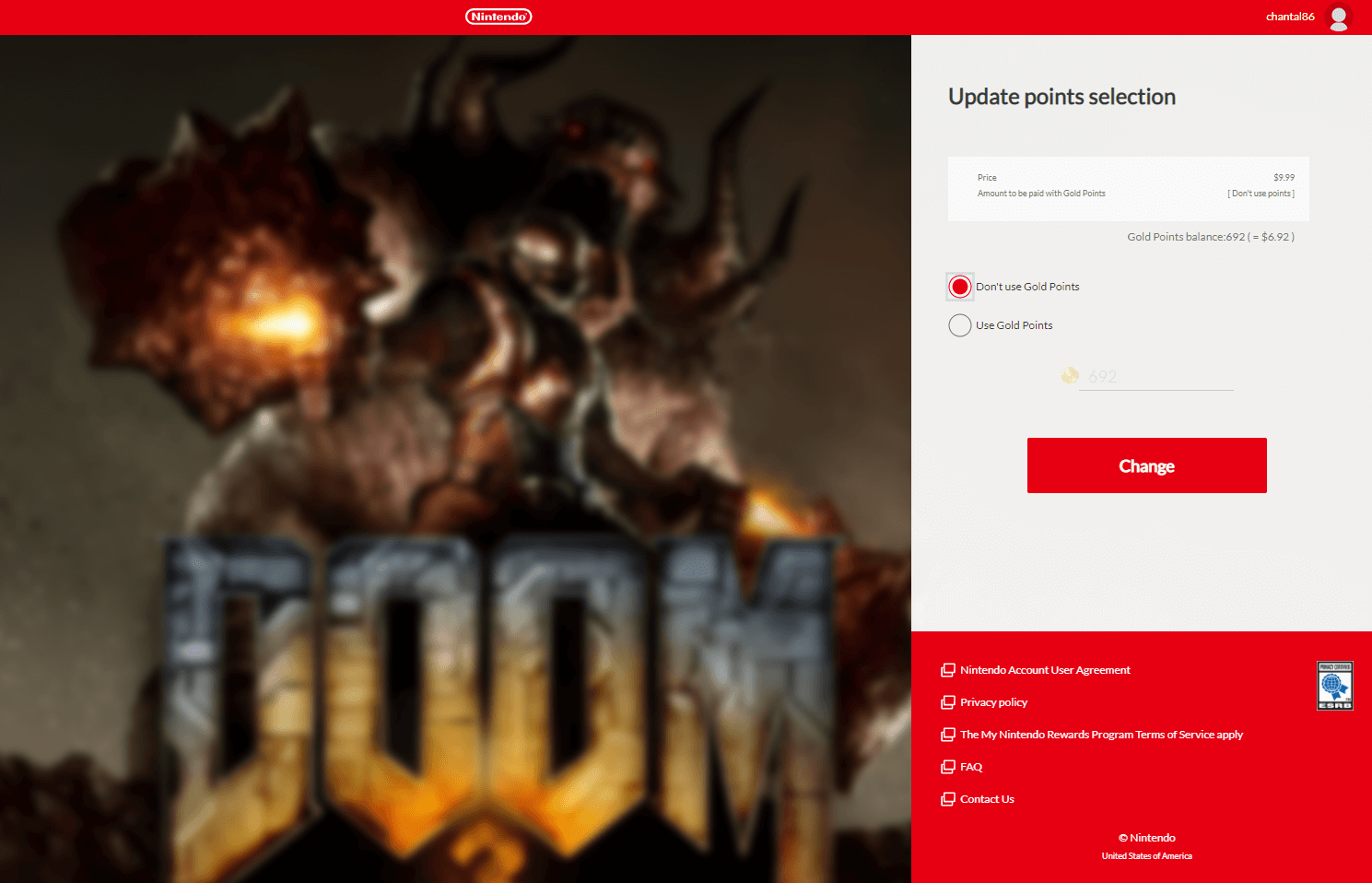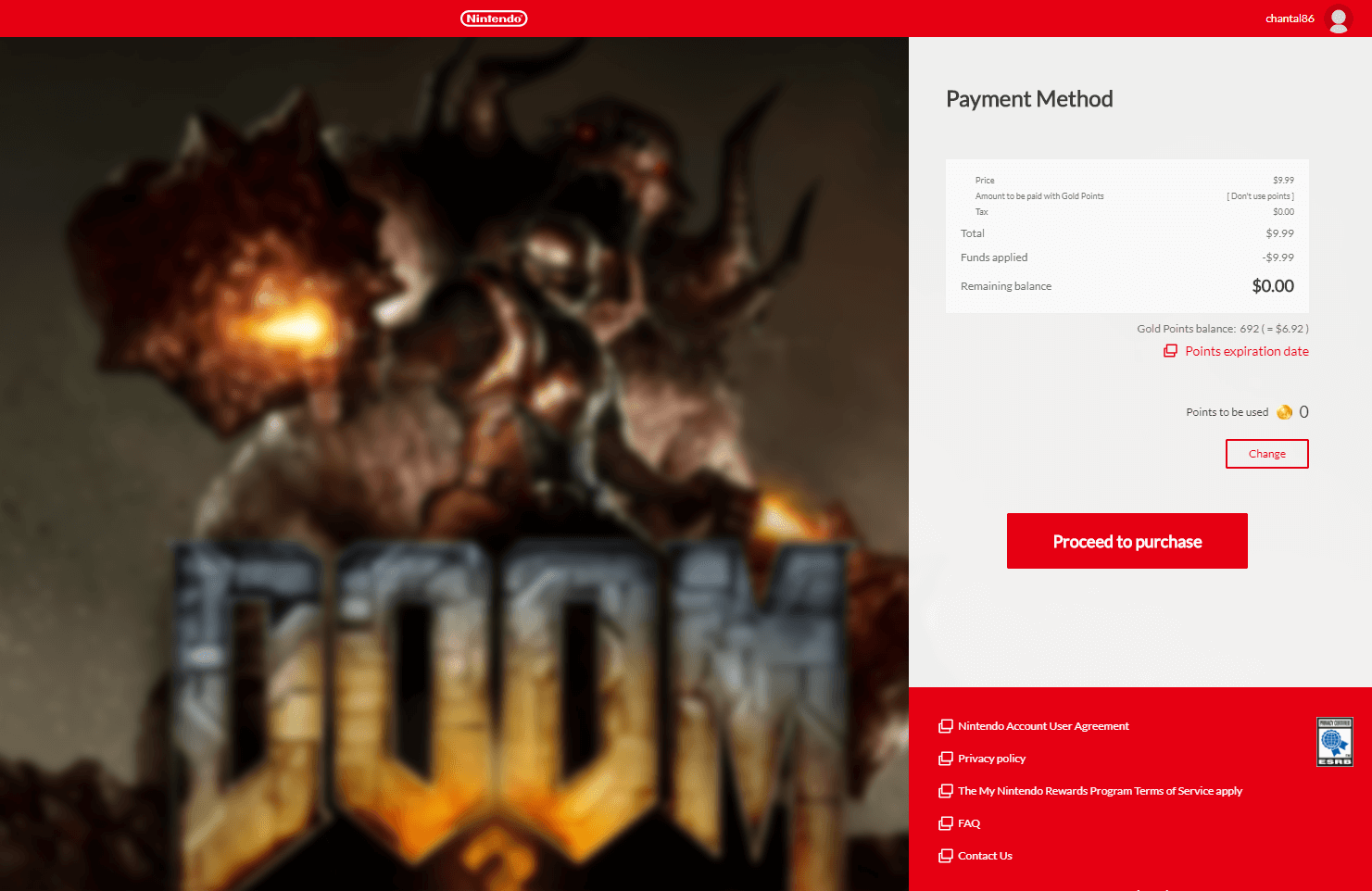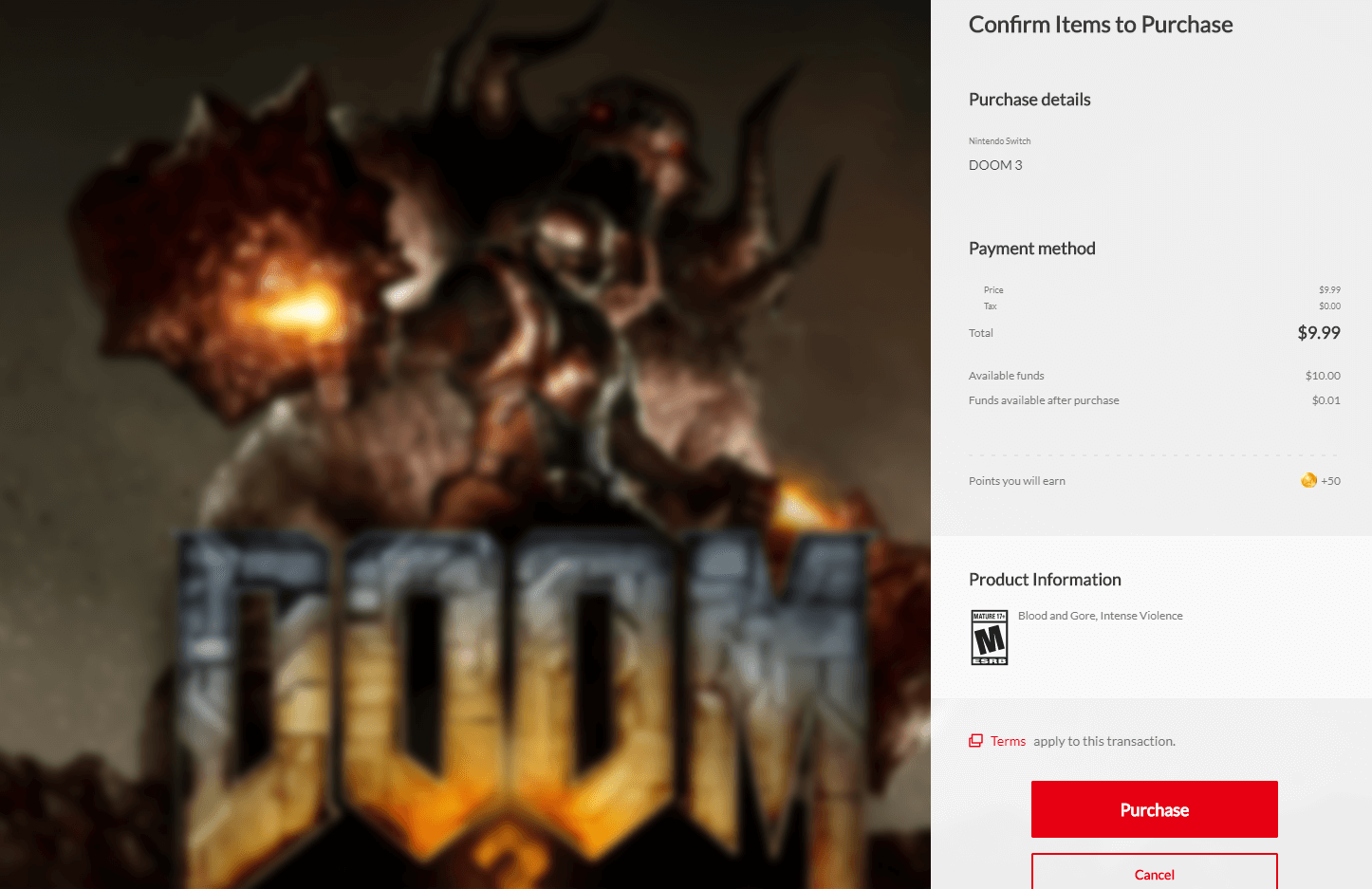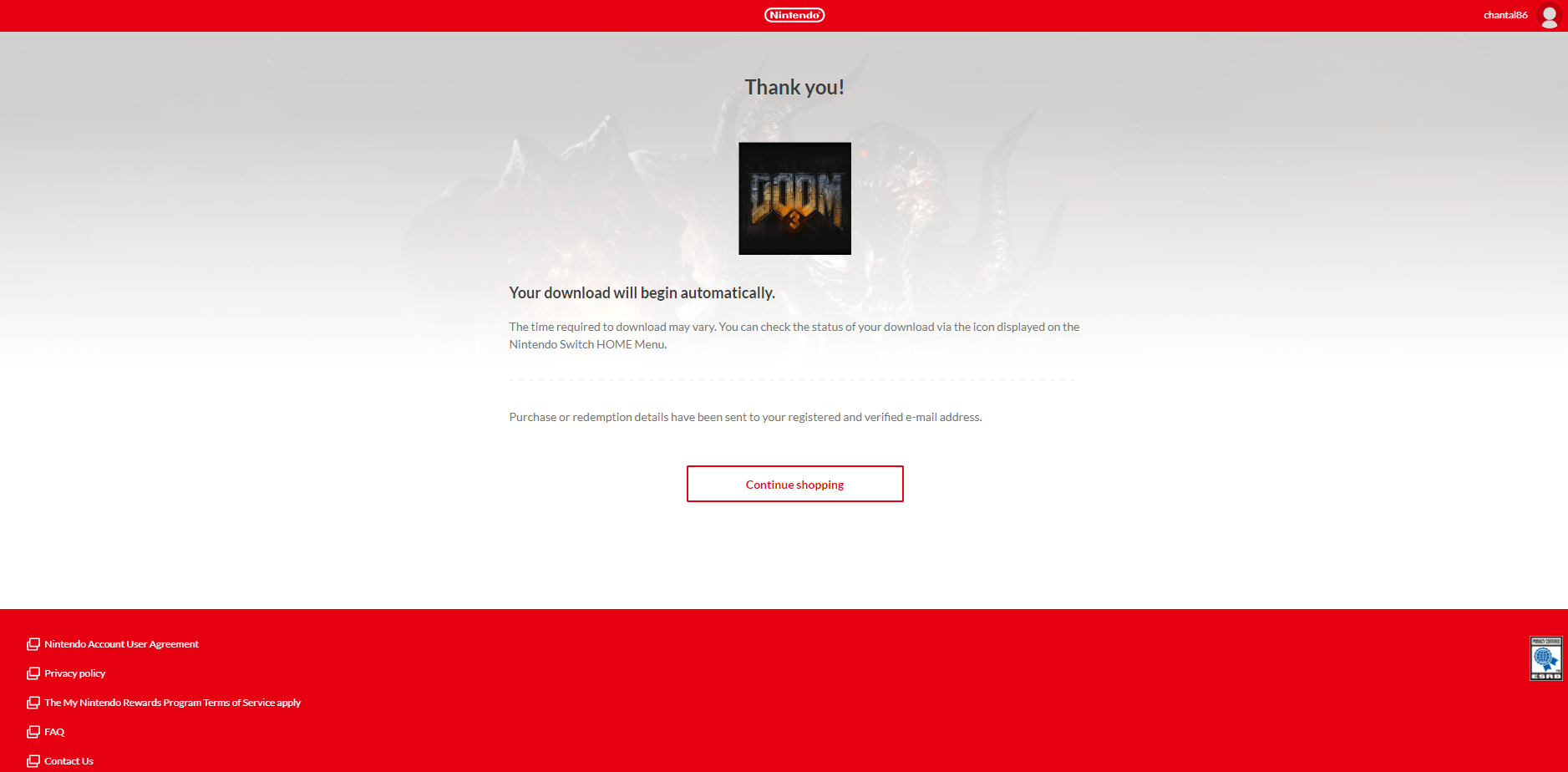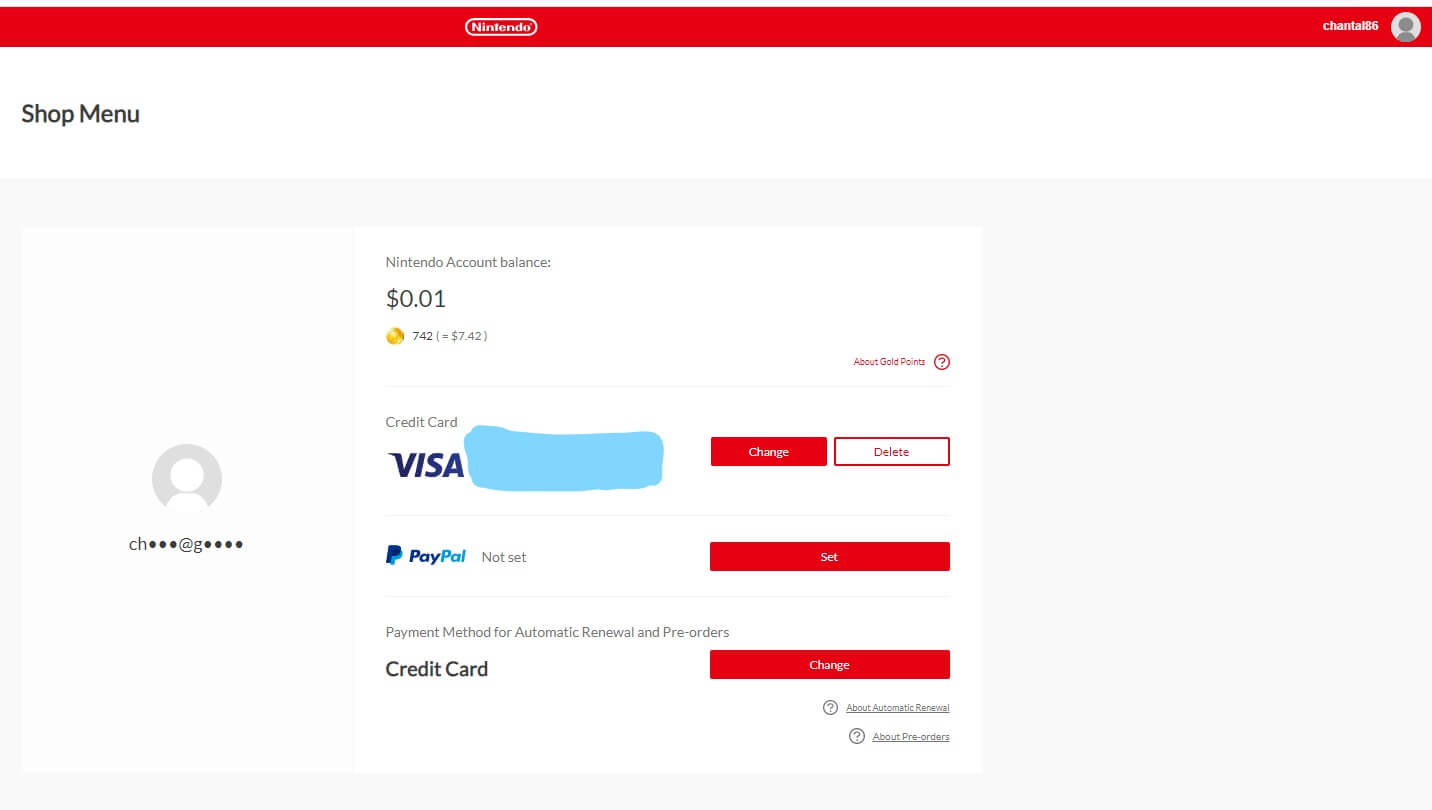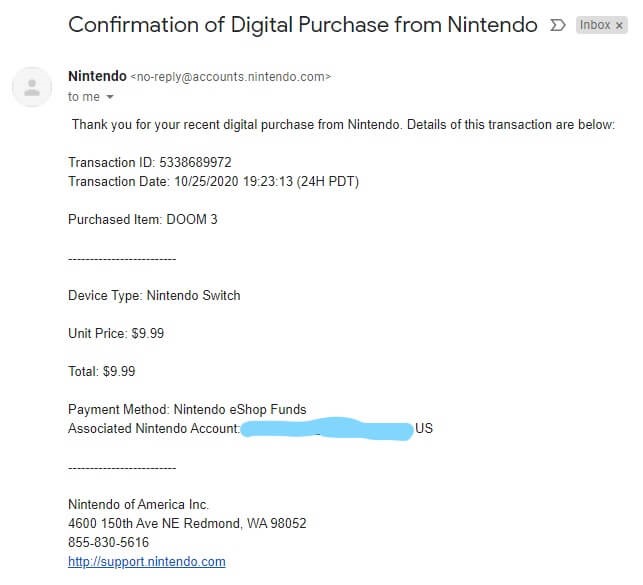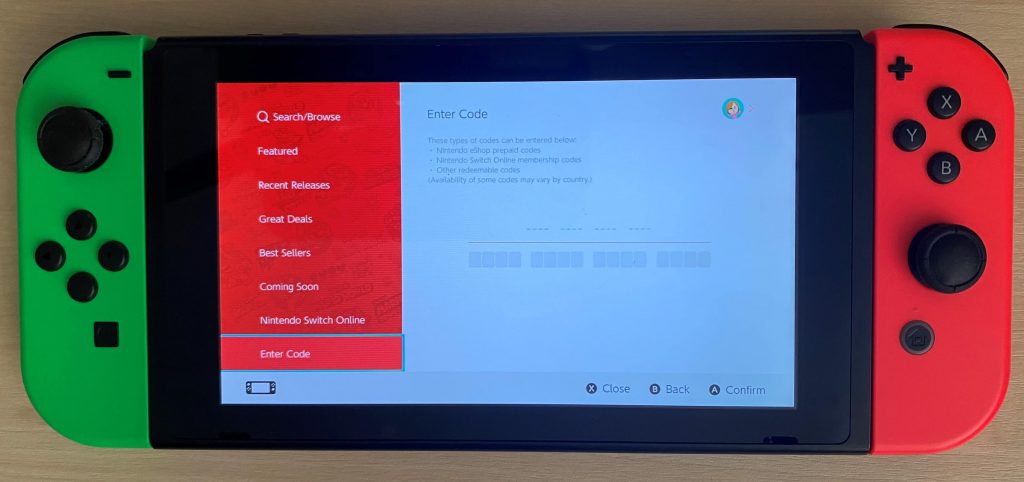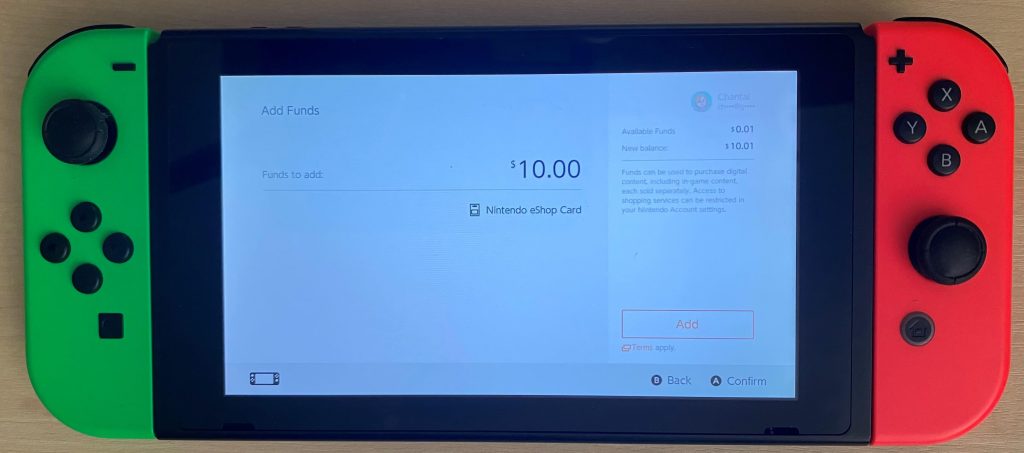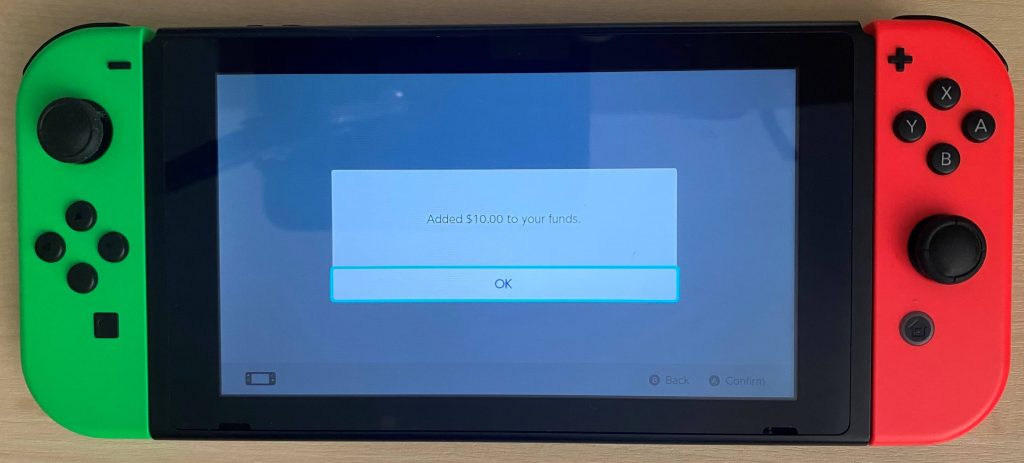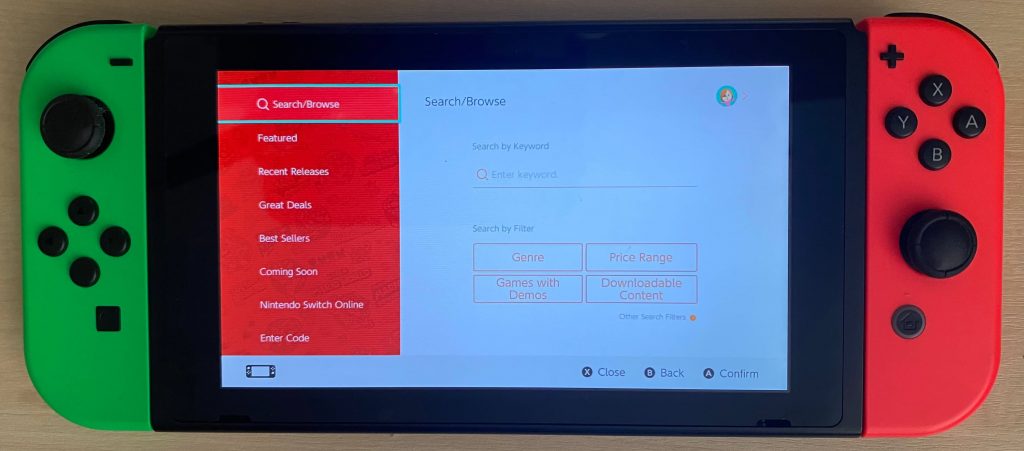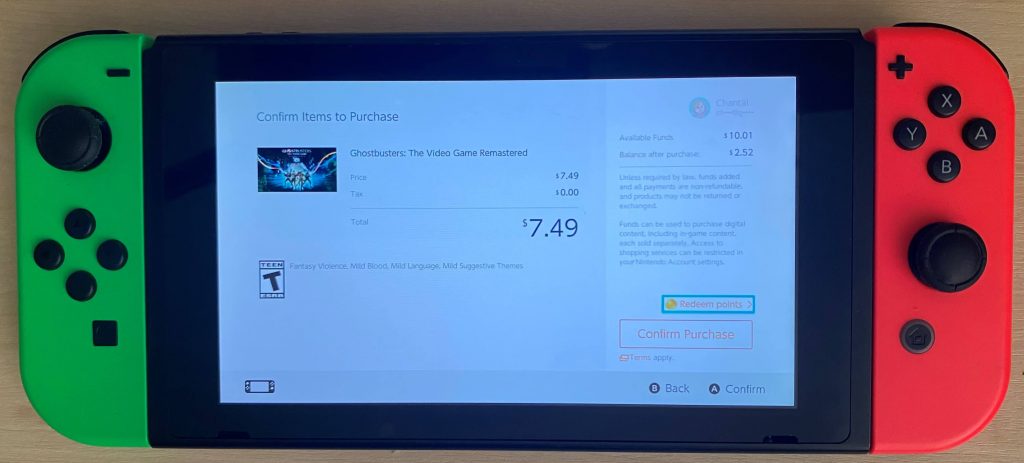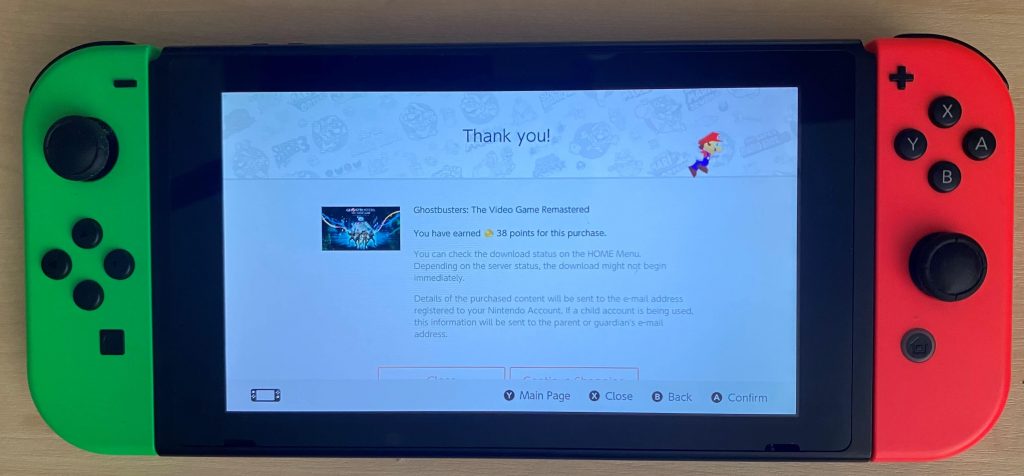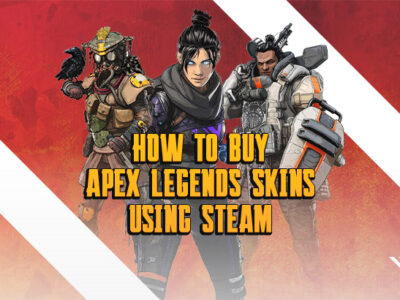Getting your hands on that videogame you’ve wanted is always a great feeling, and digital downloads are the most convenient way to do so, especially for Nintendo’s best titles. Sometimes, though, you might want to redeem Nintendo eShop cards if you find yourself lacking the funds at the time. In this article, we’ll show you how do you redeem a Nintendo eShop card easily.
When you buy Nintendo gift cards, there are 2 methods of redeeming them directly from Nintendo eShop online or your Nintendo Switch console. They’re actually pretty straightforward and almost similar in steps. Both methods have been available for some time, but Nintendo hasn’t done a particularly great job of showing it off.
*IMPORTANT: A Nintendo Account is required to redeem codes for gift cards.
Web Browser (1st Way)
Step 1
This is the simplest method of redeeming your Nintendo eShop cards. First, go to Nintendo’s website and sign in to your Nintendo Account. You’ll see options to sign in with your email address, your Apple ID, or via a social media account. Whichever one you choose it should be the same account that is tied to your Nintendo Switch or Nintendo 3DS console.
Step 2
Once you’re logged in (you’ll see your username in the top-right corner), follow this link to another part of Nintendo’s website. You should see a page titled “Redeem a code” like the image below, where a box allows you to fill in your 16-digit Nintendo eShop code. Insert your code and click “Next” to proceed (you may be asked to re-enter your account password).
Step 3
Confirm the amount of funds to be added before clicking the “Add Funds” button. And you’re done!
Simple, right? All you need is an Internet connection for a quick way to redeem your codes as soon as you’ve got them.
Web Browser (2nd Way)
Step 1
You can also directly redeem a code at the checkout counter of the Nintendo eShop when purchasing any of the games you want. Go to Nintendo.com, select the “Games” drop-down menu, and click on “Shop games”.
Step 2
On the following page, click the “All Games” tab and then search through the lists for the game you’re looking for. Alternatively, if it’s a Nintendo Switch/Nintendo 3DS game you want, you can also select those specific tabs. When you’ve chosen the game, pick the “Buy digital” option next.
Step 3
Now, you have the option here of either paying with your accumulated Gold Points or with your preferred method. Gold Points are reward points that you collect after every purchase made on Nintendo eShop. Click the “Change” button and choose the option not to use your Gold Points. For now, we want to redeem your gift card.
Select “Nintendo eShop Card” and then insert the 16-digit code that you haven’t used yet. Once the code is redeemed, the appropriate amount of funds will be used to pay for the game. Once the automatic download finishes, you’re ready to play!
Any credit not used in the same purchase will be added to your account balance for future use. A confirmation e-mail will also be sent to the e-mail address registered to your Nintendo Account for verification that the game was purchased using Nintendo eShop funds.
Nintendo Switch (1st Way)
Step 1
Click on the shopping bag icon on your Nintendo Switch to open the Nintendo eShop. Make sure you’re signed in to the right Nintendo Account.
Step 2
Scroll down to “Enter Code”, the last tab on the menu. Insert the 16-digit code for either the Nintendo eShop or to redeem your Nintendo Switch Online membership. Click “Add” after confirming the right amount of funds and you’re done!
Nintendo Switch (2nd Way)
Step 1
Choose the game you want to purchase from the Nintendo eShop and select “Proceed to Purchase” to move on to checkout.
Step 2
Select “Nintendo eShop Card” on the next window and you’ll be prompted to insert the 16-digit code. When the code is redeemed, continue with the rest of your purchase.
Explore Nintendo’s Galaxy of New and Classic Games
Launching smash-hit games like Super Mario Odyssey, The Legend of Zelda: Breath of the Wild, and Animal Crossing: New Horizons, Nintendo has always developed entertaining games for their loyal fanbase of young and old-er gamers. Follow the helpful tips above to get playing your favorite titles ASAP!
Knowing how much time it might take to digitally download these gigabit-heavy games, why not speed up the process by buying Nintendo eShop cards from Wallet Codes? It’s the best way to top up game store credit without any hassle. Wallet Codes offers Nintendo gift cards and membership deals at really affordable prices, with quick and simple payment methods.