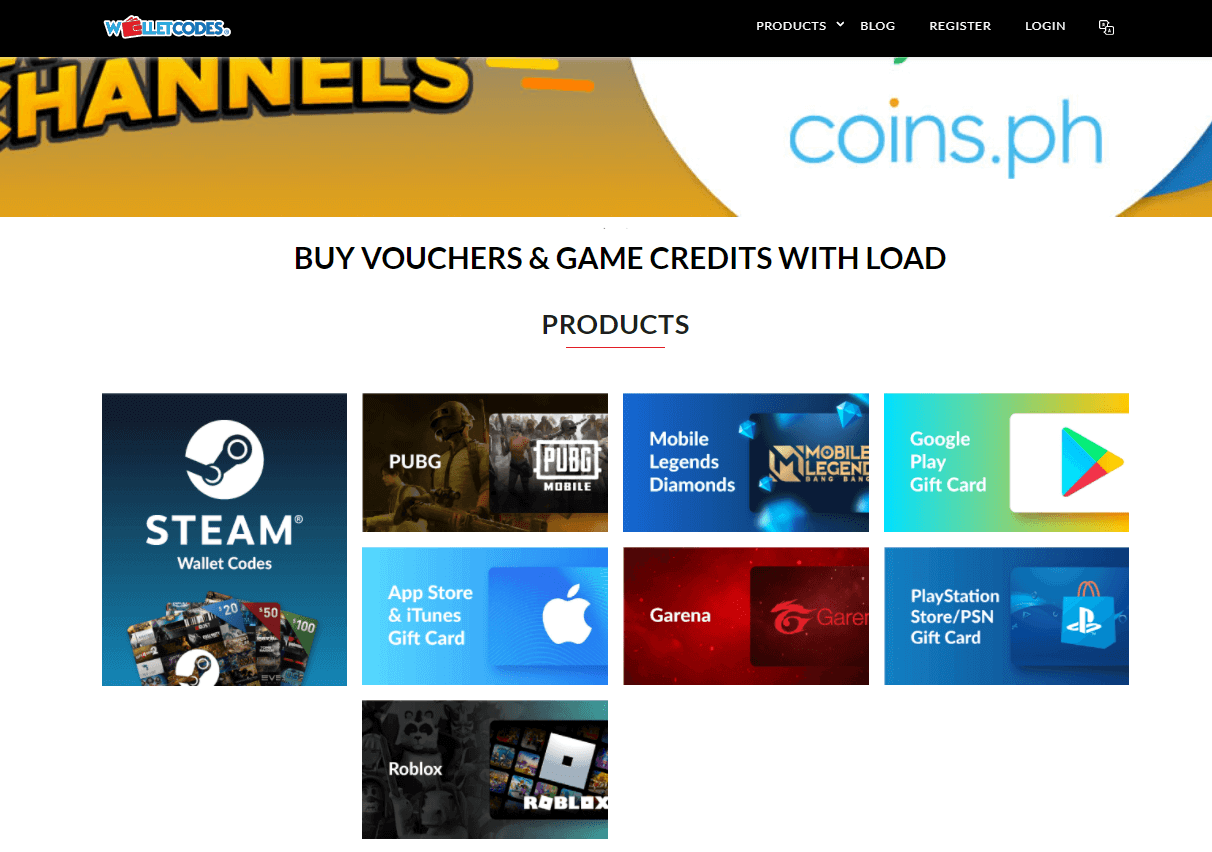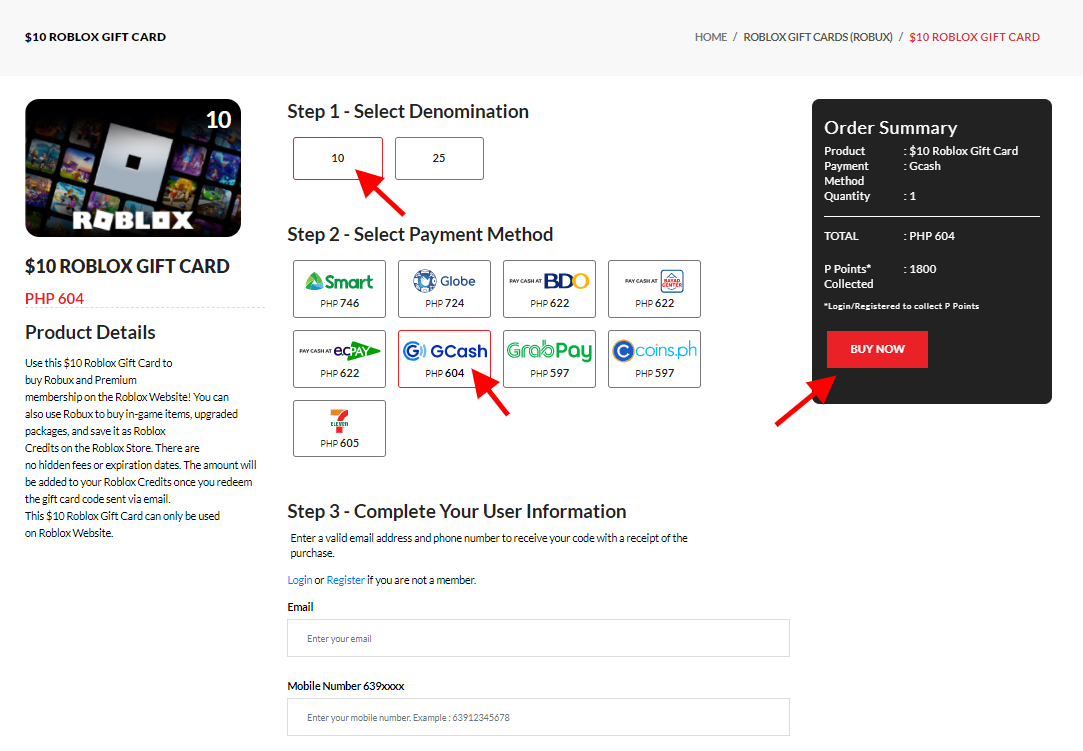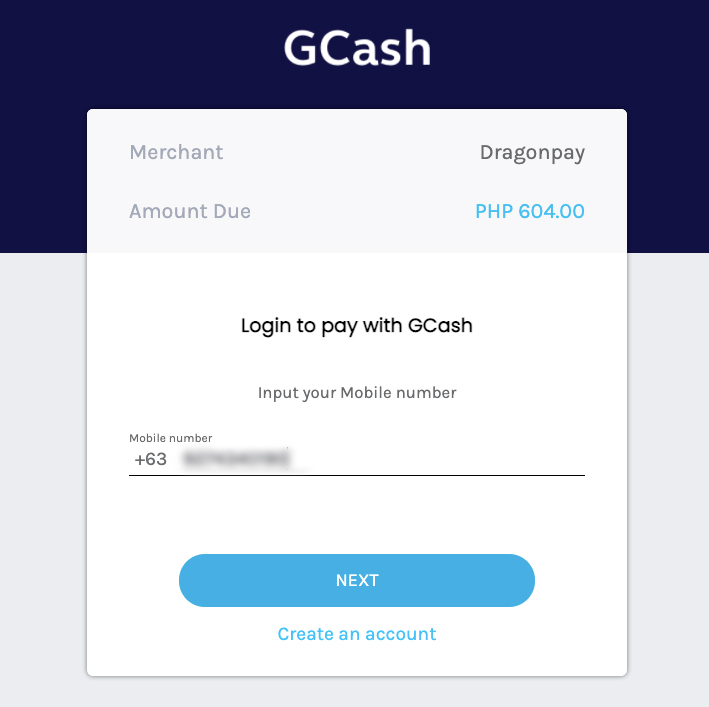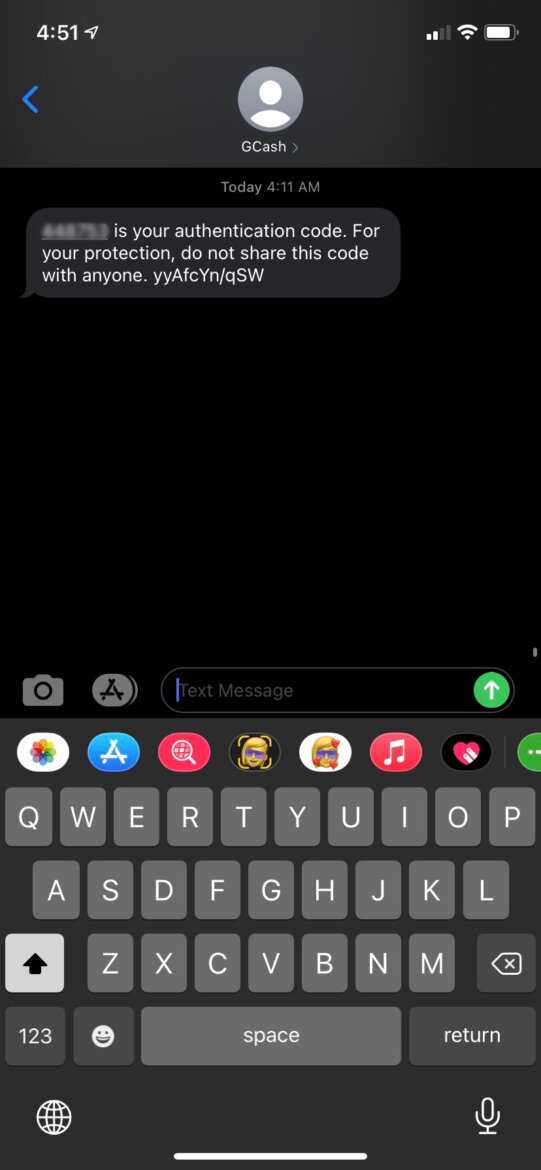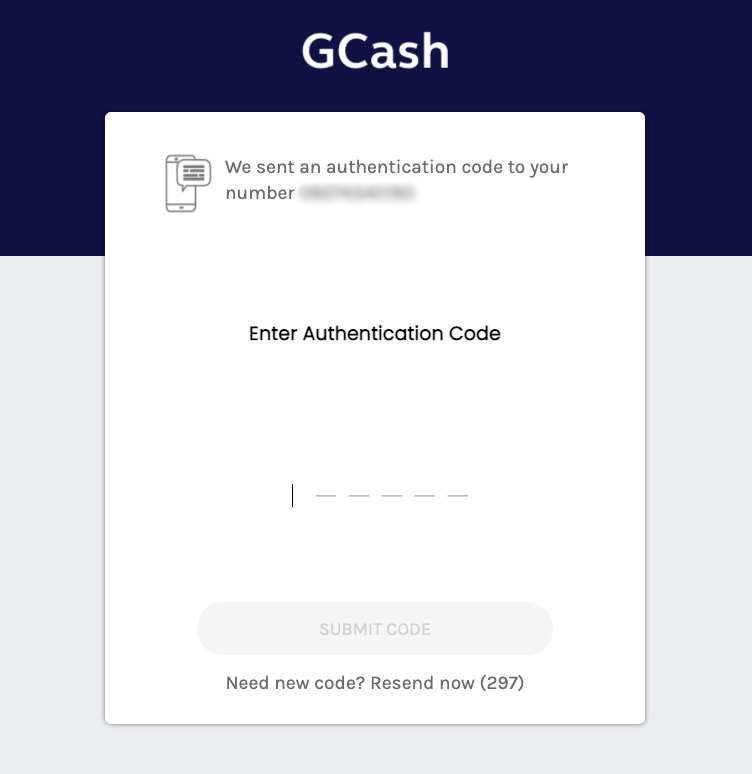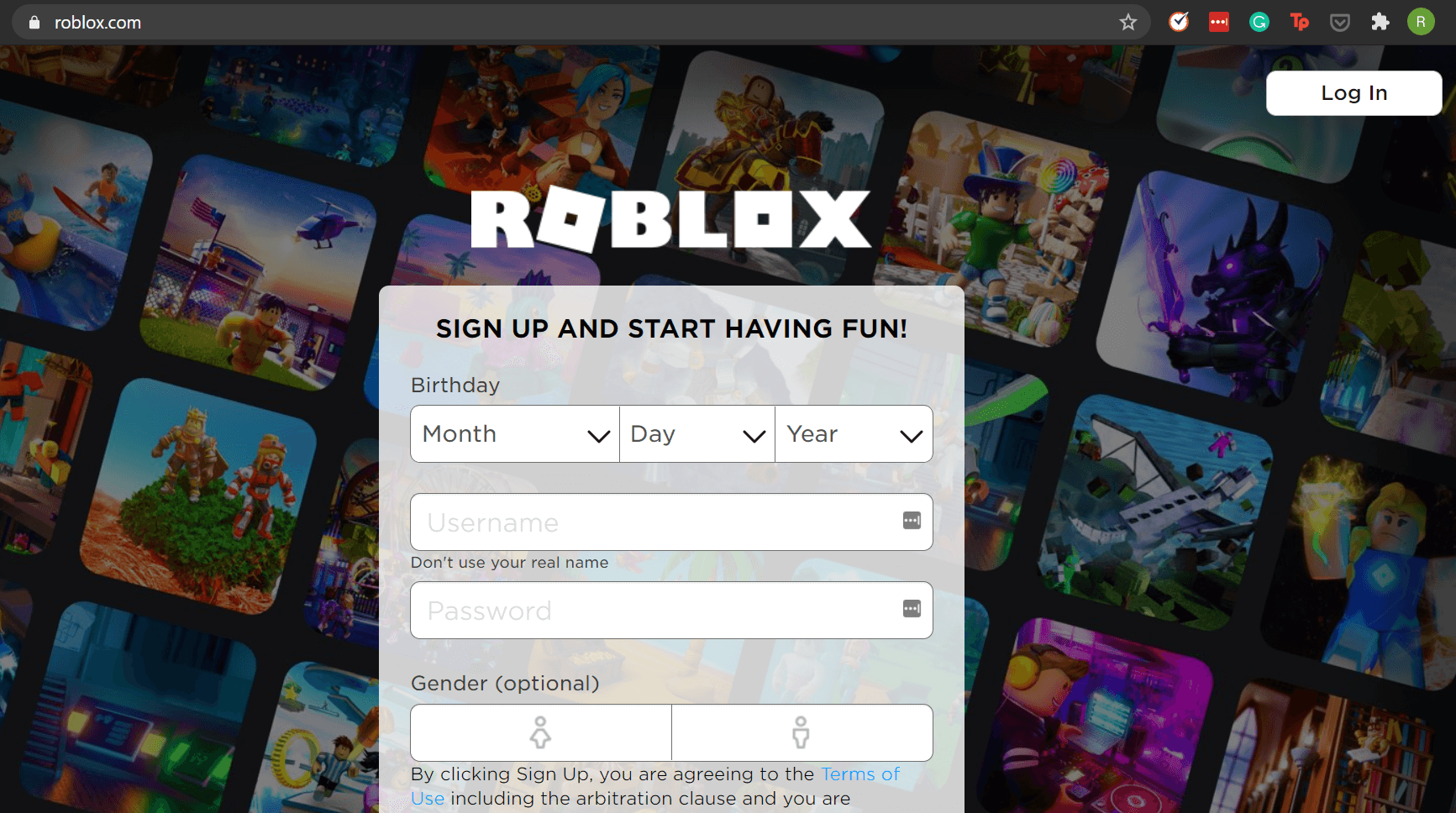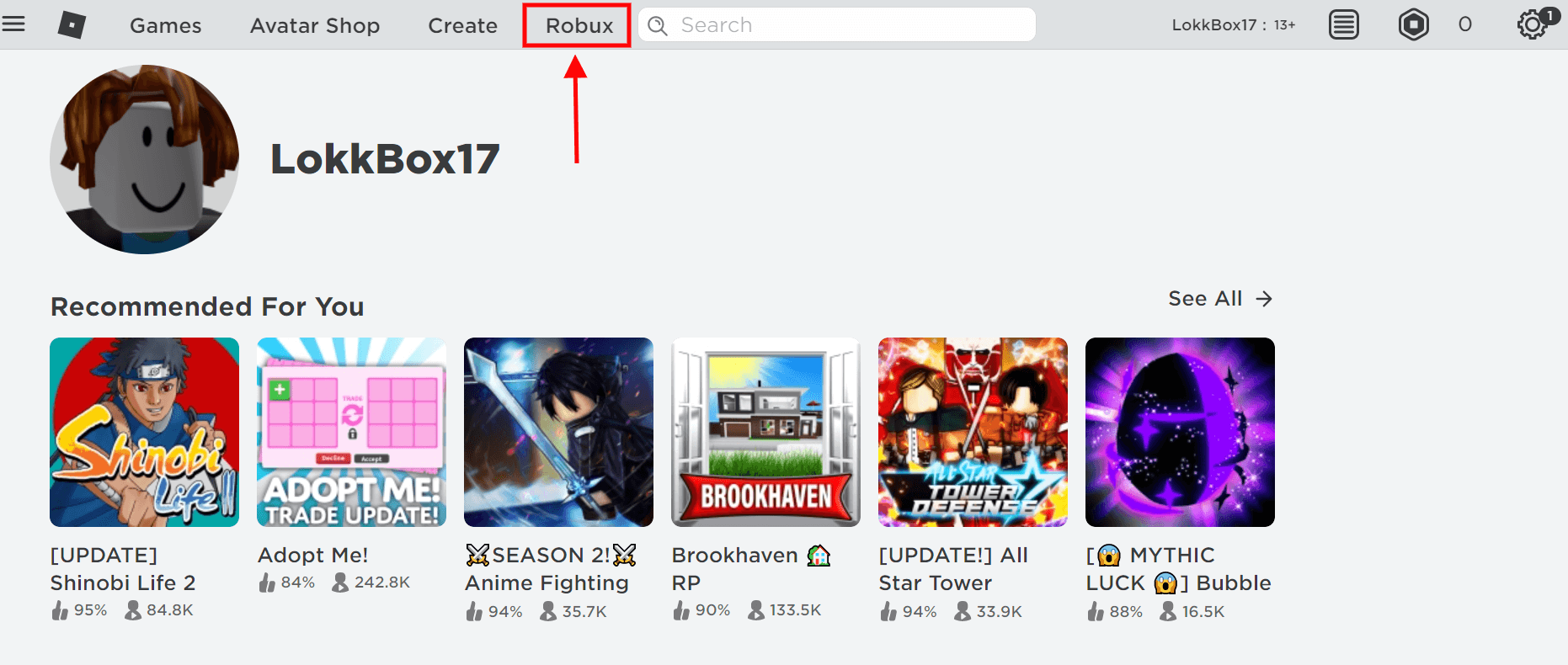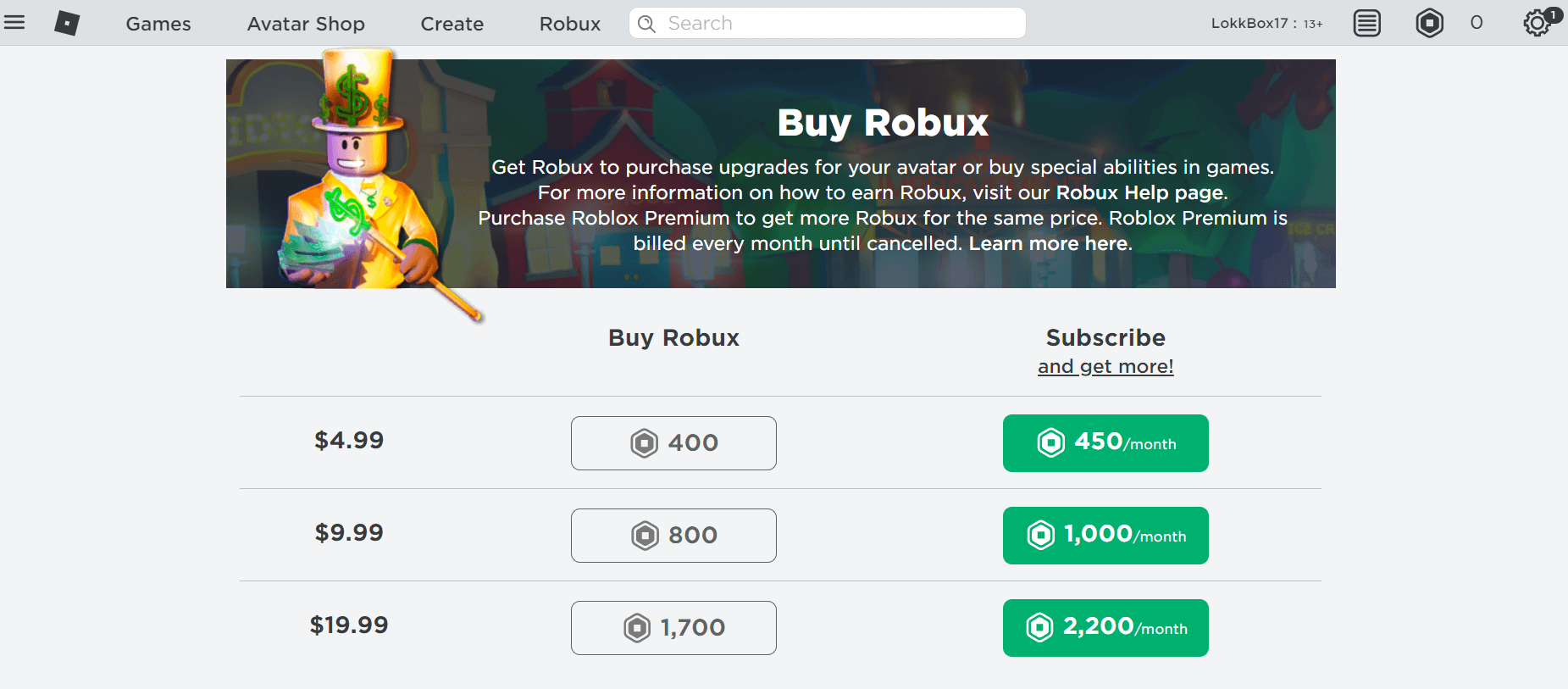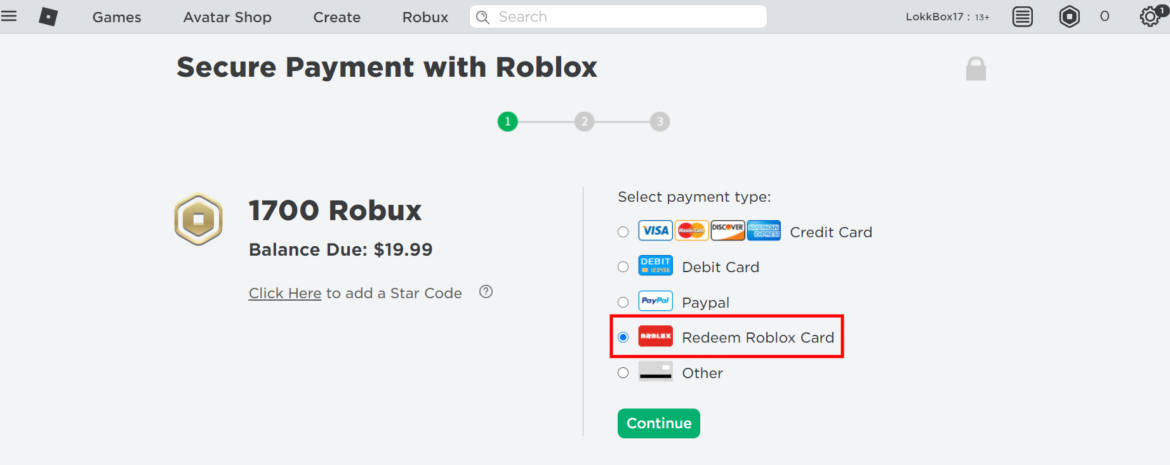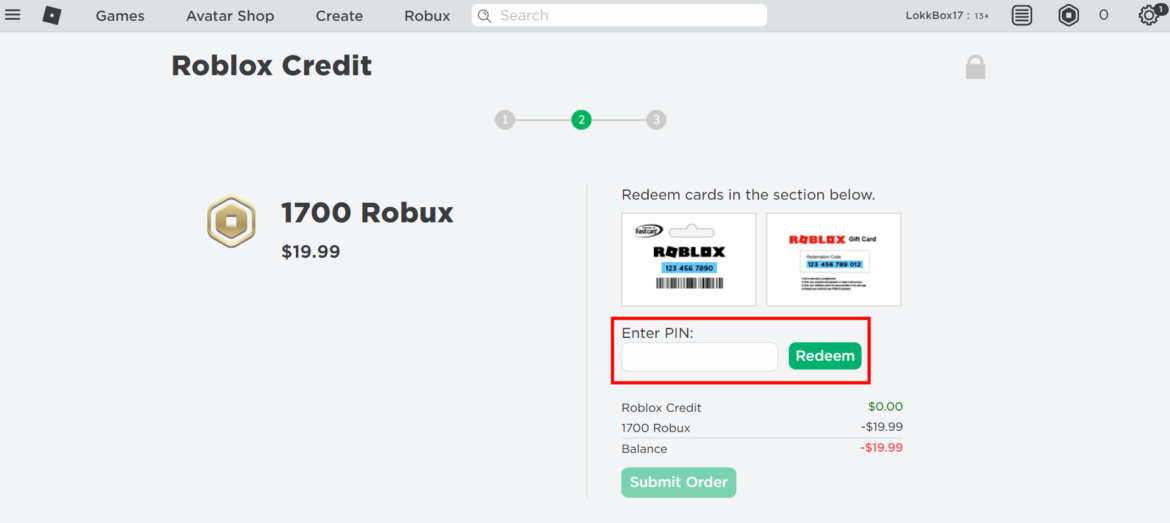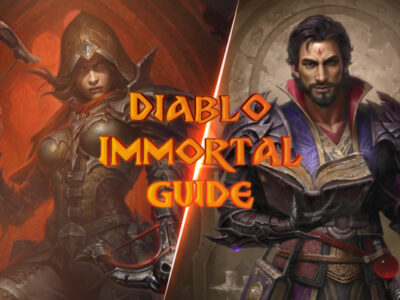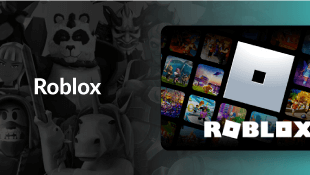Step 1: Go to wallet-codes.com to buy Robux.
Step 2: Pick the Roblox gift card amount you want.
Step 3: Complete the transaction on your GCash account.
Step 4: Receive your redemption code.
Step 5: Log into your Roblox account.
Step 6: Click on the ‘Robux’ tab.
Step 7: Select the Robux amount.
Step 8: Pick the Roblox gift card option.
Step 9: Input the redemption code you received earlier.
Step 10: Enjoy your redeemed Robux!
Hi there! Do you want to buy Robux but don’t have a credit card or a mobile banking account? Wallet Code’s got you covered for hours of endless fun with your friends. Offering Roblox gift cards at attractive prices, Wallet Codes uses a variety of convenient and secure payment methods. For those of you who don’t use credit cards, you can buy Robux using GCash.
Roblox is an online social platform where you can create your own game within the platform and any player can join and play. With a huge following amongst children, we understand that the Roblox community does it best to promote creativity and safe play.
Here’s an easy step-by-step guide on how to purchase Robux.
Where to Buy Robux
Step 1: Go to wallet-codes.com to buy Robux.
Visit wallet-codes.com and make sure you change the country at the bottom left of the page to the Philippines’ flag to see the products sold by Wallet Codes Philippines.
Step 2: Pick the Roblox gift card amount you want.
Select Roblox. The Roblox Gift cards sold on Wallet Codes are for Credits, which are a real money value for buying Robux or memberships.
Let’s say you choose the $10 Roblox Gift card, then select the payment method that displays the GCash logo. Next, enter your email address and your mobile phone number – make sure you put the right phone number because you’ll need it for the next step!
Step 3: Complete the transaction on your GCash account.
After inputting all the requested information, click on “Buy Now” and another page will pop up for your GCash account authentication. Put the phone number that is linked to your GCash account and an SMS will be sent with the authentication code for the next screen.
Step 4: Receive your redemption code.
After clicking to confirm, you’ll receive an email with a code to redeem your Roblox credits. Great! But now you might be wondering: “How do I get Robux with this code I have?” * IMPORTANT: Credits from Roblox Gift Card purchases can only be redeemed on the Roblox website – it cannot be used on the Roblox apps.
How to Redeem Roblox Gift Card
Step 5: Log into your Roblox account.
Go to roblox.com and log into your account (the button on the top right corner of your screen).
Step 6: Click on the ‘Robux’ tab.
Go to the Robux purchase page.
Step 7: Select the Robux amount.
Choose the Robux product you want.
Step 8: Pick the Roblox gift card option.
Select “Redeem Roblox Card”.
Step 9: Input the redemption code you received earlier.
Input the code you received earlier in your email from Wallet Codes into the “Enter PIN” box.
Step 10: Enjoy your redeemed Robux!
With your Roblox Credit amount added, you can then proceed with your Robux purchase. If you had enough credit for the full price of your chosen product, you will receive a Thank You message. Congrats!
Commonly Asked Questions
Are there hidden charges or recurring fees after purchase?
No. What you see on the total amount should be the only amount that is deducted on your account. We are very transparent with the charges that will be deducted from your balance.
I am not in the Philippines but I have GCash. Can I still buy Roblox Credits?
Yes, as long as you have enough credit in your account.
What countries are available for this payment method?
Mostly the Philippines but if you have a GCash account (provided that you have signal in your area or country) you can definitely use this method.
Is there a limit of Roblox Credits I can purchase using GCash?
There is no limit on how much Roblox Credits you can purchase.
How many days does the code expire?
There is no expiration date for the code. It will only expire when used.
Can I give the Roblox Credits I redeemed to my friend?
Yes. You can send him the redemption code and he can activate it for his account, following from Step 6 onwards. Any Roblox Credits that you purchased can be added to any Roblox account as long as they have the code.
I had a problem with the purchase and my Credits did not appear on my Roblox account.
You can contact us here. Be sure to provide the transaction number which was provided on the email. Our team will assist you with any trouble or problem you might encounter.