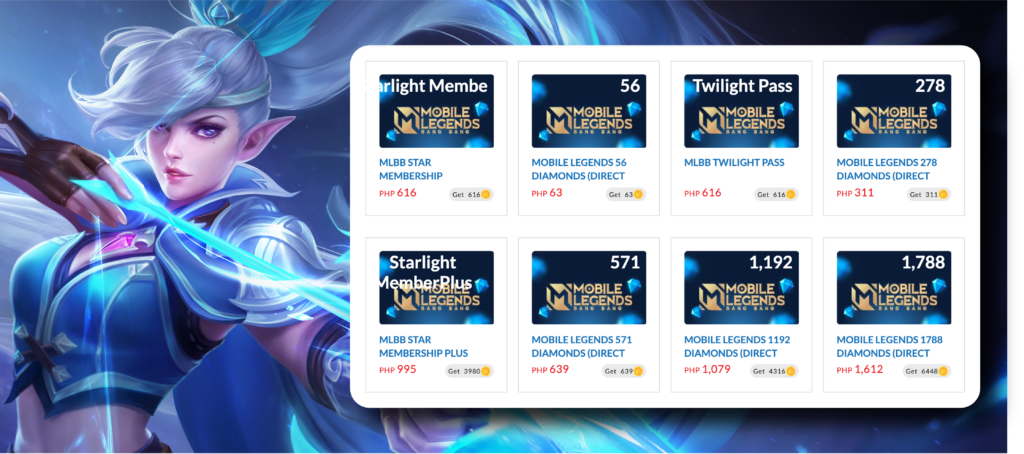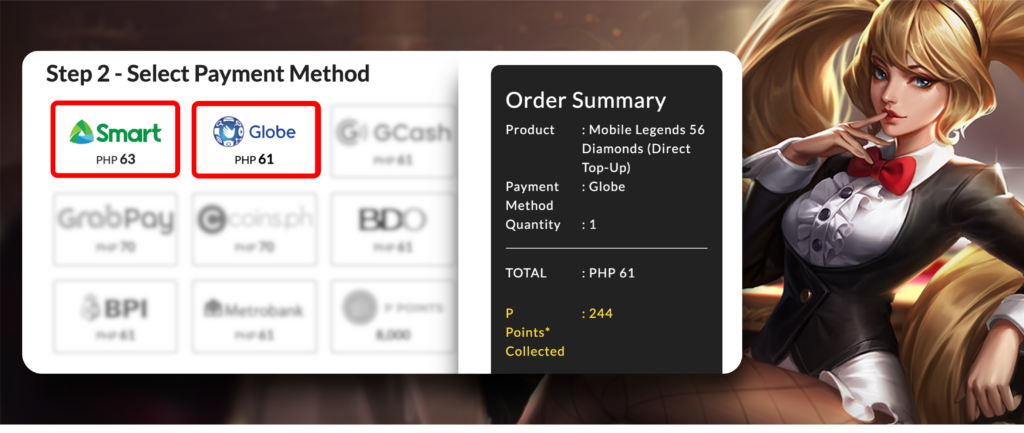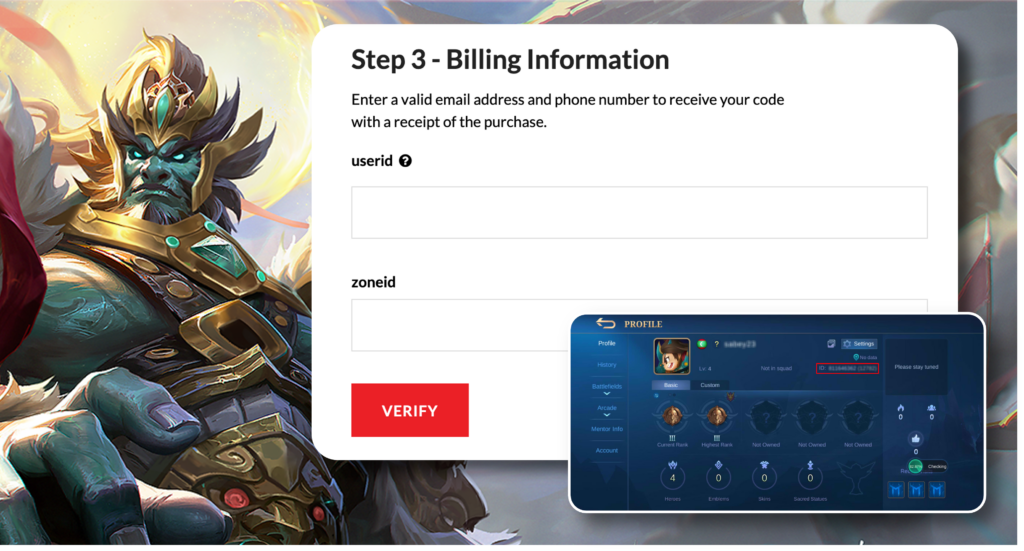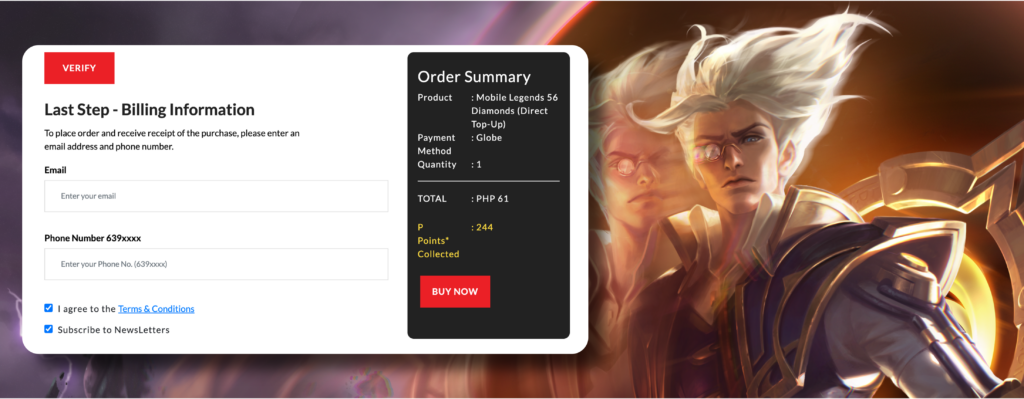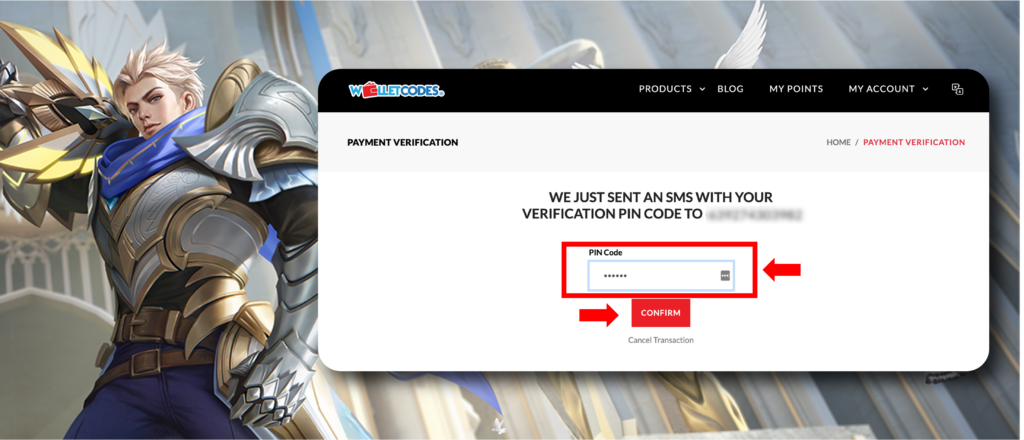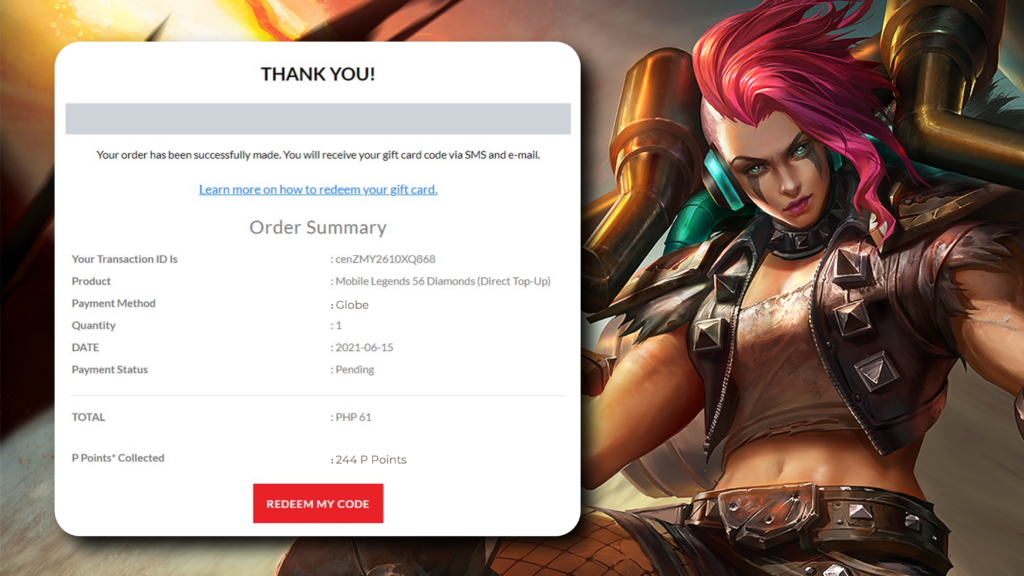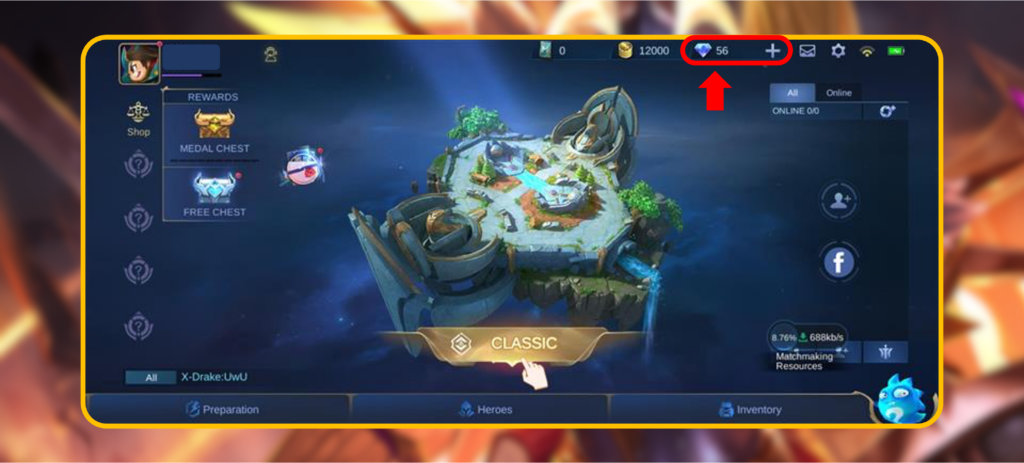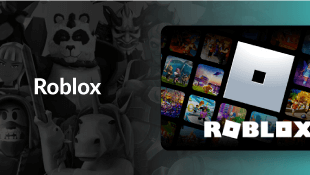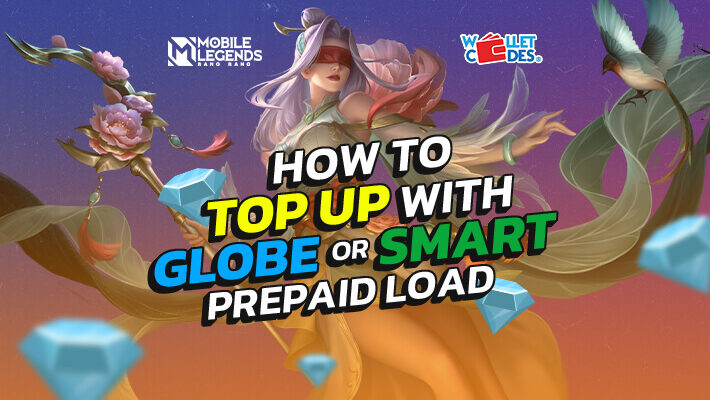
You can now use your Globe or Smart load for Mobile Legends Diamond top-up only on Wallet Codes. Enjoy playing with your favorite heroes with their combat-ready skins on a 5v5 action. The direct top-up feature is currently in place on Wallet Codes website and mobile app – which will only require your Mobile Legends Bang Bang Zone ID and User ID to make this happen.
Now, let’s take a quick overview on how we can use this simple and exciting way to top-up Mobile Legends Bang Bang Diamonds:
STEP 1
First, go to www.wallet-codes.com/ph or mobile app and log in to your Wallet Codes account. For new users, you can register with your Facebook, Google, or Steam account. Logging in with your Wallet Codes account will give your P Points rewards for every purchase.
Go to Mobile Legends Bang Bang and select your preferred number of Diamonds to purchase.
STEP 2
Select Globe or Smart Load as your preferred payment method.
STEP 3
Key in your Mobile Legends User ID and Zone ID which can be found inside your MLBB mobile app. Then, click “VERIFY” to proceed.
STEP 4
Key in your email address and prepaid mobile number in this format +639xxxxxxxxx. Make sure that your load balance can cover the amount of denomination you wish to purchase. Don’t forget to click the “I agree to the Terms & Condition” provision. Then, click “BUY NOW” to proceed with your payment.*
STEP 5
Smart or Globe will send you an SMS containing the one-time PIN (OTP). Do not share your OTP with anyone for security purposes. Key in the OTP so you can proceed with your payment. Then, click “CONFIRM” to proceed with your payment.
STEP 6
Once payment is completed, you will be redirected to Wallet Codes Thank You Page which summarizes your orders and your payment method used. There’s also the number of P Points rewards included on this page. You can also receive an email containing the same details as a receipt.
FINAL STEP
You can check the Mobile Legends Diamonds you purchased from Wallet Codes when you open your Mobile Legends Bang Bang app and see the amount of Diamond on the upper right corner. Its now easy to use your Globe or Smart load for Mobile Legends Diamond top-up only on Wallet Codes.
——–
Exclusive 4X P POINTS Rewards for every Mobile Legends Diamonds Top-Up
Enjoy collecting 4X P POINTS Rewards when you top-up your Mobile Legends Diamonds on Wallet Codes with any flexible payment method like prepaid load (Globe or Smart load), e-wallets (GCash, GrabPay, and Coins.ph), and online banking (BDO, BPI, or Metrobank). This promo will run until September 30, 2021 only.
Top-up now so you can enjoy playing with your favorite heroes and awesome skins. If you don’t have a Wallet Codes account, you can register here so you can enjoy exclusive P Points rewards for every purchase.